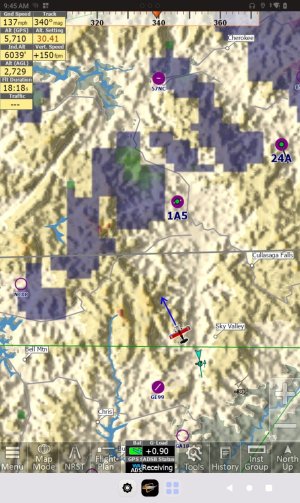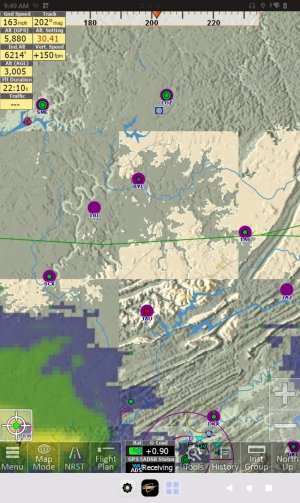The first image is as intended, at least for now. Reference this thread in the Beta subforum, specifically replies 18-24:
https://adventurepilot.community.fo...-0-15-beta-released-for-android.361/post-3188
(For those not on the Beta team, there was feedback that AP's attempt to smooth out the blocky radar imagery into something more aesthetically pleasing was not really smoothing it much and was blurring the colors together too much such that the radar returns were very hard to interpret.)
I can't find where he said it, but at some point Brian responded that he'd remove the smoothing logic and show the raw data for now, with the intention to eventually revisit this in the future to find a better way to render the imagery. AFAIK "eventually" hasn't arrived yet.
Personally, I'd prefer to see the raw (blocky) data, since any "smoothing" that is applied is artificial and moving away from the "truth" of the raw data, so I'd be happy if "eventually" never comes. But I also know that the general public has an expectation that "prettier is better" and will show preference for "smoother" radar imagery, so I expect that eventually AP will revisit this topic.