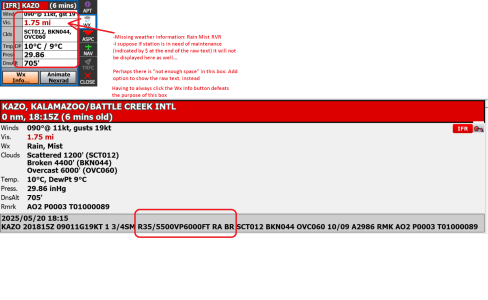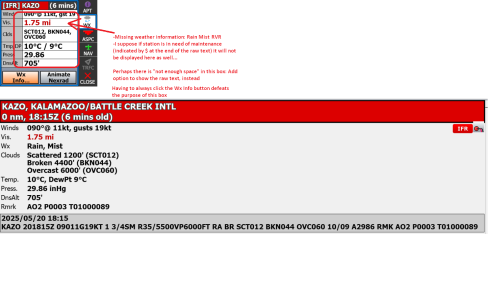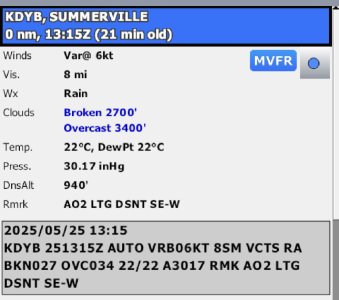When clicking on an airport, the WX tab of the pop up box should display all information, not just a subset.
Currently it's missing additional important info that may be in the METAR: "Rain" (light, heavy!), "Mist", "RVR", "Station in need of maintenance", etc. and requires the pilot to ALWAYS click the "Wx Info" button to get them all. Having to ALWAYS click this button to get accurate data defeats the purpose of this box.
Also, please allow the option to display the RAW METAR (and just the raw data) in the WX area of this box (no info would be missing...)
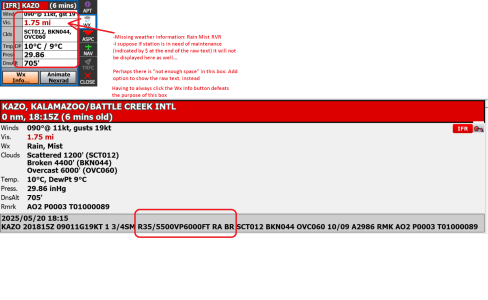
Currently it's missing additional important info that may be in the METAR: "Rain" (light, heavy!), "Mist", "RVR", "Station in need of maintenance", etc. and requires the pilot to ALWAYS click the "Wx Info" button to get them all. Having to ALWAYS click this button to get accurate data defeats the purpose of this box.
Also, please allow the option to display the RAW METAR (and just the raw data) in the WX area of this box (no info would be missing...)