You are using an out of date browser. It may not display this or other websites correctly.
You should upgrade or use an alternative browser.
You should upgrade or use an alternative browser.
Always updates software on startup
- Thread starter DeltaFox
- Start date
- Joined
- Apr 13, 2023
- Messages
- 1,184
- Reaction score
- 270
Could you please provide some additional information?
As long as you continue to have expired data, iFly will continue to alert you of that and prompt you to update, but if I recall correctly, it will only do that once per day. As far as I know, there is no way to turn off those reminders except to either delete the expired data or replace it by downloading current data.
- What version of iFly are you running? (Menu > About > Version & Contact)
- Can you either type out the text of what it's saying, or post a screenshot?
- What do you see when you go to Menu > Check for Updates?
- Do you either see an active download in progress or see some red states and an orange-highlighted button that says, "Begin Download" (with the size of the data to be downloaded)?
or - Do you see only green or white states and see the "Close" button highlighted orange?
- Do you either see an active download in progress or see some red states and an orange-highlighted button that says, "Begin Download" (with the size of the data to be downloaded)?
- If you see the "Begin Download" button highlighted orange, have you tapped it and let it finish downloading? (Or let the download finish if it's already in progress when you went to that page?)
As long as you continue to have expired data, iFly will continue to alert you of that and prompt you to update, but if I recall correctly, it will only do that once per day. As far as I know, there is no way to turn off those reminders except to either delete the expired data or replace it by downloading current data.
Version: see screen shot.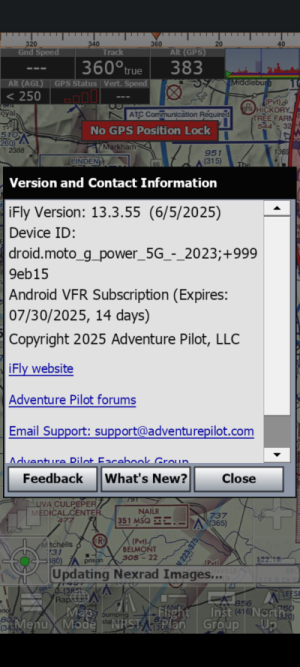
It happened again this morning - see screen shot "At Turn on"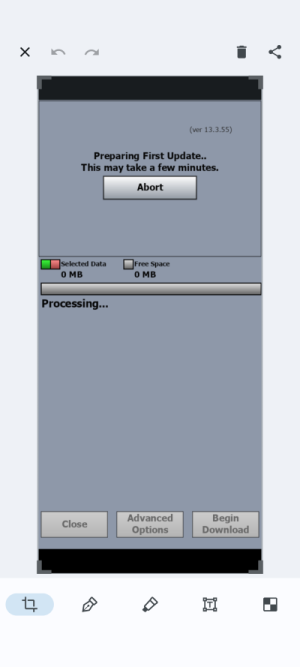
After the app is running the pop up says one of the WAC charts is out of date - see WAC expired.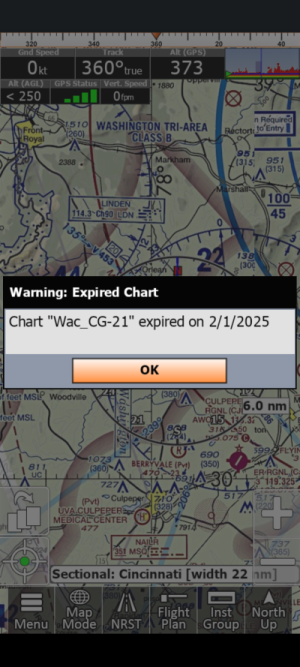
But I want only sectionals; see screen shot "only sectionals".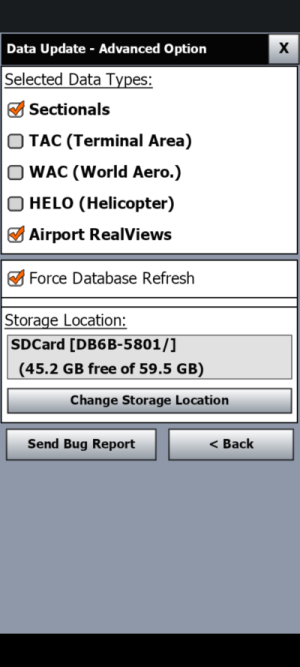 (Maybe the "Force Database Refresh" selection has something to do with the change I've seen?)
(Maybe the "Force Database Refresh" selection has something to do with the change I've seen?)
When the app is ready to do its thing, if I select "Check for Updates" I see the "All green but" screen shot.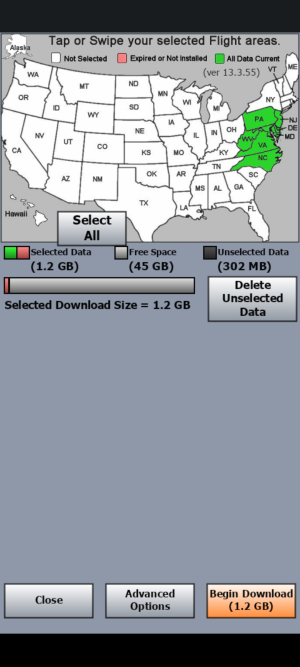 It shows (to me anyhow) that there is some red areas that is expired or not installed but even if I select "Begin download" and let the app do its thing (as I did yesterday) it still says this morning that a lot of data (1.2 GB) needs to be downloaded.
It shows (to me anyhow) that there is some red areas that is expired or not installed but even if I select "Begin download" and let the app do its thing (as I did yesterday) it still says this morning that a lot of data (1.2 GB) needs to be downloaded.
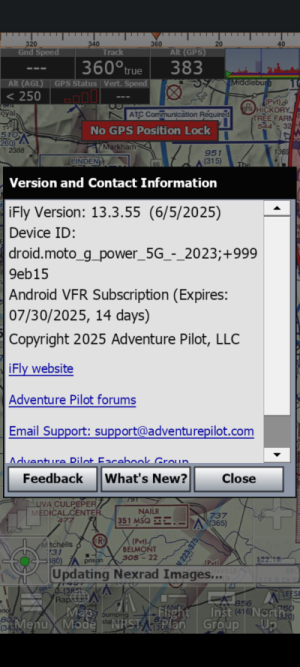
It happened again this morning - see screen shot "At Turn on"
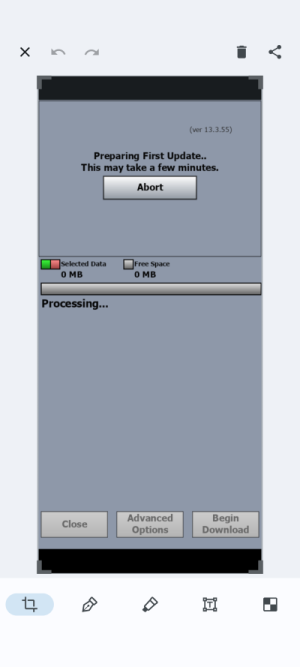
After the app is running the pop up says one of the WAC charts is out of date - see WAC expired.
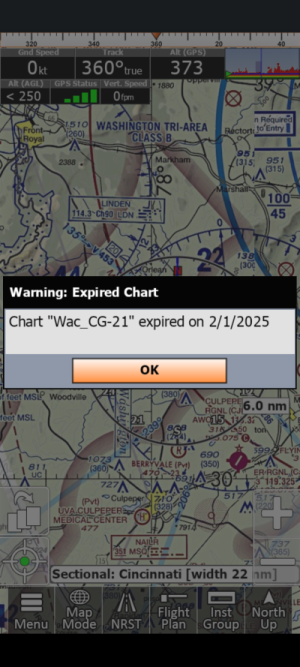
But I want only sectionals; see screen shot "only sectionals".
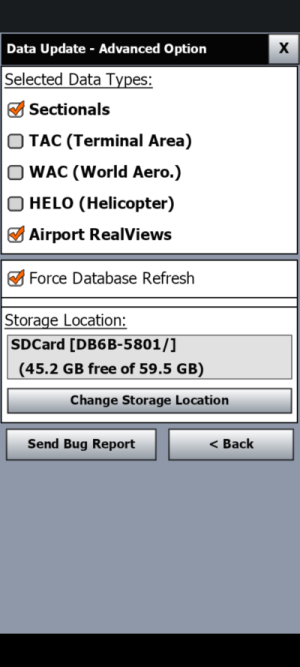 (Maybe the "Force Database Refresh" selection has something to do with the change I've seen?)
(Maybe the "Force Database Refresh" selection has something to do with the change I've seen?)When the app is ready to do its thing, if I select "Check for Updates" I see the "All green but" screen shot.
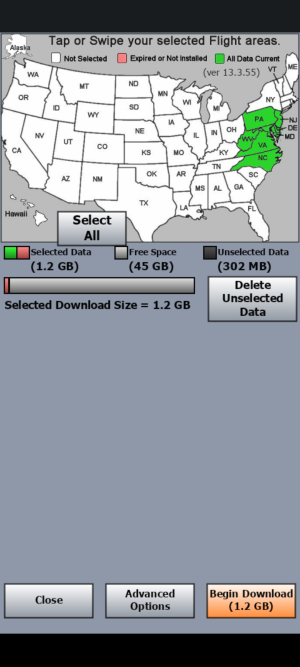 It shows (to me anyhow) that there is some red areas that is expired or not installed but even if I select "Begin download" and let the app do its thing (as I did yesterday) it still says this morning that a lot of data (1.2 GB) needs to be downloaded.
It shows (to me anyhow) that there is some red areas that is expired or not installed but even if I select "Begin download" and let the app do its thing (as I did yesterday) it still says this morning that a lot of data (1.2 GB) needs to be downloaded.- Joined
- Apr 13, 2023
- Messages
- 1,184
- Reaction score
- 270
Thank you for posting those images. From what you've shown, it appears that you have found a bug. I have never seen the "Preparing first update..." screen you posted for more than an instant, nor have I ever seen the download status bar show red with no states showing red.
Before you try to fix the problem, I would request that you submit a bug report: https://adventurepilot.community.fo...a-bug-report-from-within-the-ifly-efb-app.26/ . This will capture details of your situation that Adventure Pilot may use to troubleshoot what happened, potentially allowing them to improve the update logic so that your issue doesn't happen to others.
As for how to work around the problem and restore normal function, you may want to call Adventure Pilot during normal business hours and see if they have suggestions. Their phone number is available on their support page, here: https://www.iflyefb.com/Support/Get-Help . (Note that they will be at Oshkosh next week and they usually close down the office for that.)
If you want to try to fix it yourself, you could try Menu > Check for Updates > Advanced Options, then check the "Force Database Refresh" box in the upper-right portion of the screen. Maybe deselect some of your states first, so that there's a smaller amount of data to download. If that fixes the problem, then you can subsequently add the other states back in and download their data, too.
If that doesn't resolve the issue, I'd rely on AP support for help.
Before you try to fix the problem, I would request that you submit a bug report: https://adventurepilot.community.fo...a-bug-report-from-within-the-ifly-efb-app.26/ . This will capture details of your situation that Adventure Pilot may use to troubleshoot what happened, potentially allowing them to improve the update logic so that your issue doesn't happen to others.
As for how to work around the problem and restore normal function, you may want to call Adventure Pilot during normal business hours and see if they have suggestions. Their phone number is available on their support page, here: https://www.iflyefb.com/Support/Get-Help . (Note that they will be at Oshkosh next week and they usually close down the office for that.)
If you want to try to fix it yourself, you could try Menu > Check for Updates > Advanced Options, then check the "Force Database Refresh" box in the upper-right portion of the screen. Maybe deselect some of your states first, so that there's a smaller amount of data to download. If that fixes the problem, then you can subsequently add the other states back in and download their data, too.
If that doesn't resolve the issue, I'd rely on AP support for help.
- Joined
- Apr 12, 2023
- Messages
- 44
- Reaction score
- 17
Try tapping that "Delete Unselected Data" button. Deselecting an area, or un-checking a data type, doesn't actually remove those things from your device it just prevents them from being downloaded. This button will remove the old data and should stop giving you that expired warning.
