You are using an out of date browser. It may not display this or other websites correctly.
You should upgrade or use an alternative browser.
You should upgrade or use an alternative browser.
Arrival/approach plate overlay split screen
- Thread starter KT8251
- Start date
- Joined
- Apr 13, 2023
- Messages
- 1,279
- Reaction score
- 311
Your post title includes "Approach", but your post body talks addresses arrivals and departures, so I think maybe the "Approach" was a mistake. Still, just in case--you know that approaches can be overlaid on the map, right?A split screen would improve SA when flying an arrival or a departure. Maybe an easier implementation would be a toggle back to the last page you viewed to lower head down time
Re: your comment about a last page toggle, are you familiar with the "History" button in the lower-right corner of the screen? It's not a simple toggle, so it does take one extra tap, but it also allows access to more than just the very last thing you looked at, too.
If you haven't used the History button before, give it a try and see if that meets the intent of your request.
Yes I use the overlay function, but having a split screen of both the approach plate overlay and an arrival or viewing a departure while showing the moving map on the screen at the same time would be nice. The history button is perfect for what I was thinking for the toggle though. Thank you for the suggestion.
- Joined
- Apr 13, 2023
- Messages
- 543
- Reaction score
- 96
With some recent iPads it is possible to get some (but not all) iPad apps to open in Slide Over mode over iFly, so that both apps are visible and running on the display at the same time. This is undocumented (and perhaps unwanted by AP) and many apps won't do it. For example, here's the Messages app open that way on my iPad Mini 6:
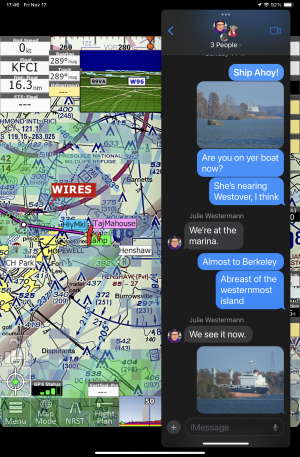
Slide Over windows will slide sideways across the screen to reveal the portion of the full screen app (iFly here) that it has been covering up. You can also change it to full screen (which changes away from iFly without closing it, and you then can change back to it when you're finished. You can also close the slideover app if you wish.
You can also slide the Slide Over app all the way to a vertical side of the screen, so that it disappears except for a small tab in the middle of the vertical edge. Then when you need it you can drag it back onto the visible portion of the screen.
To work this Slide Over trick, run iFly, then slide up the taskbar slightly at the bottom of the screen and drag Messages (or some other app that appears there) up onto the iFly screen. I've used it in flight several times when trying to join up with other airplanes by contacting the pilots with text messages. IFly goes right on working.
Some apps open in Slide Over with iFly, some do not. You just have to try it and see.
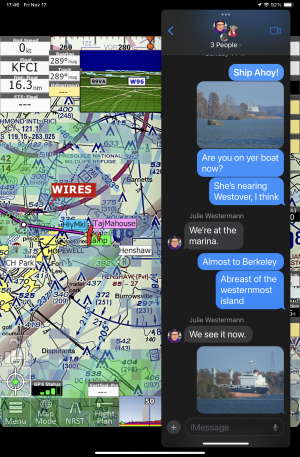
Slide Over windows will slide sideways across the screen to reveal the portion of the full screen app (iFly here) that it has been covering up. You can also change it to full screen (which changes away from iFly without closing it, and you then can change back to it when you're finished. You can also close the slideover app if you wish.
You can also slide the Slide Over app all the way to a vertical side of the screen, so that it disappears except for a small tab in the middle of the vertical edge. Then when you need it you can drag it back onto the visible portion of the screen.
To work this Slide Over trick, run iFly, then slide up the taskbar slightly at the bottom of the screen and drag Messages (or some other app that appears there) up onto the iFly screen. I've used it in flight several times when trying to join up with other airplanes by contacting the pilots with text messages. IFly goes right on working.
Some apps open in Slide Over with iFly, some do not. You just have to try it and see.
- Joined
- Apr 13, 2023
- Messages
- 543
- Reaction score
- 96
Yes, he is. I gave him what I could.
IFly won't run more than once at a time in iOS. Garmin Pilot won't either--although it does support Slide Over, like iFly.
IFly won't run more than once at a time in iOS. Garmin Pilot won't either--although it does support Slide Over, like iFly.
- Joined
- Apr 13, 2023
- Messages
- 543
- Reaction score
- 96
I also posted a link to this thread on a similar one: https://adventurepilot.community.forum/threads/multitask-split-view-for-ios.244/#post-2434
