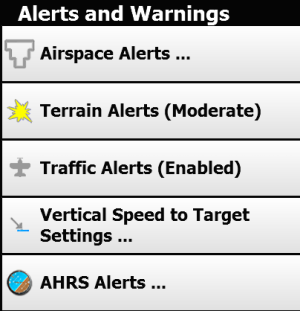Kitfox
New member
Are various alerts able to be audible as well as on-screen? I have tried various configurations of bluetooth paired for 2 different headsets (a Bose A20 and Lightspeed Zulu 3) using 2 different Android devices (Asus Zenpad and Samsung Galaxy 9). I can play music, etc. to the headsets, but never get audible alerts for traffic, terrain, airspace or obstacles. I have scoured all of the settings on EFB and GPS both, but can find nothing that would enable/disable the audio.
Are the alerts meant to be audible at all? Am I missing something obvious?
Are the alerts meant to be audible at all? Am I missing something obvious?