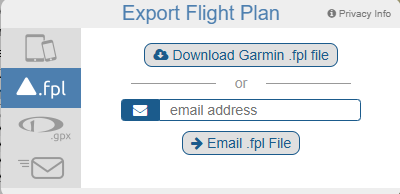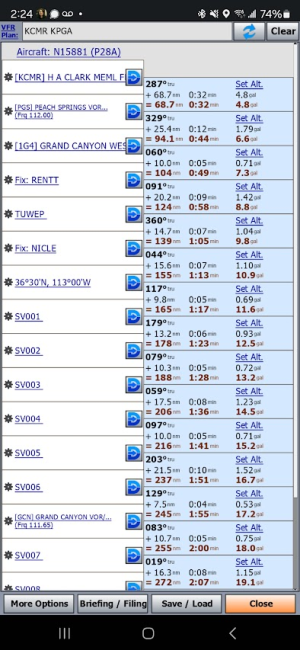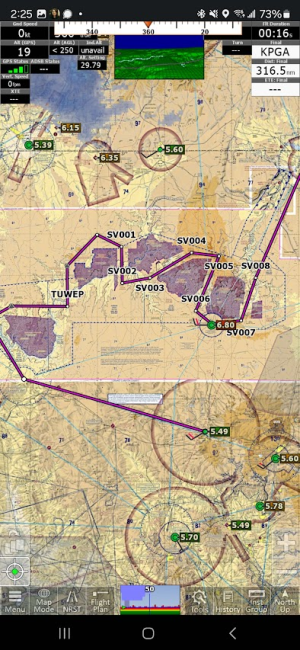tbouchertx
Active member
- Joined
- May 28, 2023
- Messages
- 37
- Reaction score
- 8
Considering renewing subscription. The new update where weather brief is Leidos is very nice. Vertical profile is nice, but layers and can get a little busy. I’m not the smartest guy, and I’m still trying to figure out with all the graphics are without having a graphics key. The pdf weather is nice.
My big hangup is no Navlog. I have been trying to figure a way to come up with a Navlog, and I am unsuccessful. The only options I can come up with is a third-party; whether I go to a free site or paid for site or hand jamming an old school blank piece of paper. Third party sites are not realistic. It is a tremendous amount of work to retype everything into those sites because I can’t export from Ifly into them.
The Iflightplanner sync is a mystery button for me. I have no idea what it does. I think I can flight plan in Iflightpalnner and it will auto sync with IflyEFB, but that only goes from iFightplanner to iFly EFB. Not the other way. In addition to that, I have to PAY Iflightplanner to plan flights that I to sync with iFly EFB. Very counterintuitive to pay two subscriptions.
I am being honest in that I think I must be missing something because the “all in one EFB” branding and top comparisons to “other” EFBs does not appear true to me. I really like the App but am still struggling to use it. What am I missing here?
Thanks
My big hangup is no Navlog. I have been trying to figure a way to come up with a Navlog, and I am unsuccessful. The only options I can come up with is a third-party; whether I go to a free site or paid for site or hand jamming an old school blank piece of paper. Third party sites are not realistic. It is a tremendous amount of work to retype everything into those sites because I can’t export from Ifly into them.
The Iflightplanner sync is a mystery button for me. I have no idea what it does. I think I can flight plan in Iflightpalnner and it will auto sync with IflyEFB, but that only goes from iFightplanner to iFly EFB. Not the other way. In addition to that, I have to PAY Iflightplanner to plan flights that I to sync with iFly EFB. Very counterintuitive to pay two subscriptions.
I am being honest in that I think I must be missing something because the “all in one EFB” branding and top comparisons to “other” EFBs does not appear true to me. I really like the App but am still struggling to use it. What am I missing here?
Thanks