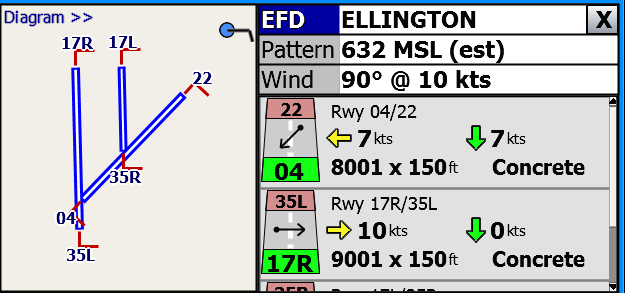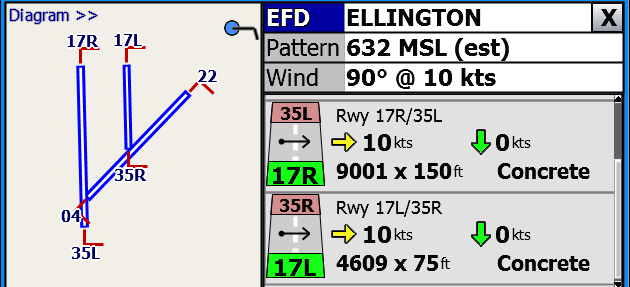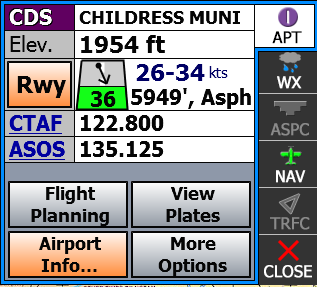I was at my EAA chapter VMC meeting tonight and one of the scenarios we discussed was severe turbulence and low fuel and what the best options were.
Given the winds and gusts reported by AWOS at the various airports I thought, while looking at the weather info, it would be nice if next to the wind direction and speed it displayed the crosswind component (maybe the crosswind component during gusts too). Can't be difficult too add I wouldn't think ?
Also, during the same scenario, I drew distance lines to the alternate airports, which was useful, but would have been more useful if there were an option to have it display cruise fuel consumption based on the aircraft configuration selected in the flight plan, distance and wind. Also not something that I think would be difficult to add given that the calculations are already built into the s/ware.
Given the winds and gusts reported by AWOS at the various airports I thought, while looking at the weather info, it would be nice if next to the wind direction and speed it displayed the crosswind component (maybe the crosswind component during gusts too). Can't be difficult too add I wouldn't think ?
Also, during the same scenario, I drew distance lines to the alternate airports, which was useful, but would have been more useful if there were an option to have it display cruise fuel consumption based on the aircraft configuration selected in the flight plan, distance and wind. Also not something that I think would be difficult to add given that the calculations are already built into the s/ware.