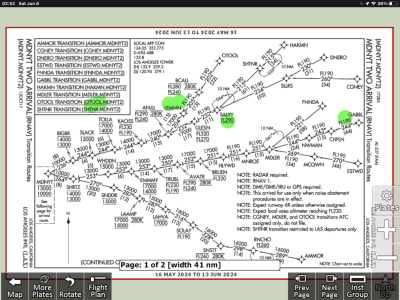tbouchertx
Active member
- Joined
- May 28, 2023
- Messages
- 38
- Reaction score
- 8
Has anyone else noticed the Red or green borders on chart plates? Some approaches have a green border others have a red border. I have noticed the same thing with SIDS and stars.