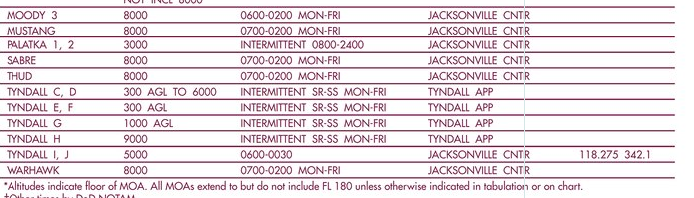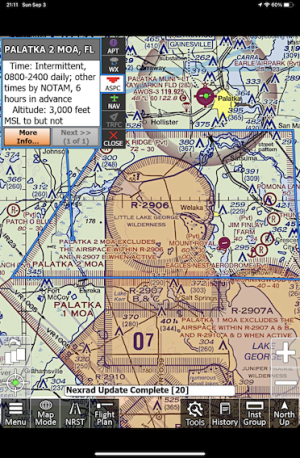I'm just getting started in a trial of your EFB, and I'm totally new to the world of EFB's so have no real experience with any of them. I'm an rusty pilot and paper chart guy. Also, I'm playing with it on the ground (and I realize some things are likely different in flight) so maybe I'm just overlooking the obvious
So far it seems to be a bit clunky trying to find the controlling agency's freq.
a few different scenarios I'm considering:
1) when I click on special use, such as a MOA, it does a nice job of highlighting the borders of the airspace, and I readily see the times and altitudes, and the more info expands to show the rest of the info box. It even tells me the controlling agency when I've tried it but does not always list a contact.
a) in the example case I'm looking at right now Palatka 2 MOA in florida, it says controlling agency FAA Jax ARTCC....but does not give me a contact freq.
b) clicking in R-2907A does say frequency 134. Is that supposed to be 134.000?
2) my second scenario: If tooling along VFR not talking with anybody....and decide to pick up flight following. Intuitively , I was thinking that if I click on the map in an area especially with no airport or navaid, OR if I click on my "present position" that it might show me the airspace and list some contact freqs. Is the area controlled by a center or an approach control? and in that area, what is the best contact freq for them? Maybe better even to also highlight the ATC Center's sector geography, so that I can see if I'm getting ready to leave an area, etc....
So far it seems to be a bit clunky trying to find the controlling agency's freq.
a few different scenarios I'm considering:
1) when I click on special use, such as a MOA, it does a nice job of highlighting the borders of the airspace, and I readily see the times and altitudes, and the more info expands to show the rest of the info box. It even tells me the controlling agency when I've tried it but does not always list a contact.
a) in the example case I'm looking at right now Palatka 2 MOA in florida, it says controlling agency FAA Jax ARTCC....but does not give me a contact freq.
b) clicking in R-2907A does say frequency 134. Is that supposed to be 134.000?
2) my second scenario: If tooling along VFR not talking with anybody....and decide to pick up flight following. Intuitively , I was thinking that if I click on the map in an area especially with no airport or navaid, OR if I click on my "present position" that it might show me the airspace and list some contact freqs. Is the area controlled by a center or an approach control? and in that area, what is the best contact freq for them? Maybe better even to also highlight the ATC Center's sector geography, so that I can see if I'm getting ready to leave an area, etc....