You are using an out of date browser. It may not display this or other websites correctly.
You should upgrade or use an alternative browser.
You should upgrade or use an alternative browser.
Fixed Rings Request
- Thread starter Chad
- Start date
- Joined
- Apr 13, 2023
- Messages
- 1,171
- Reaction score
- 267
Well, that's weird. As far as I know, there's no way to customize the look of the Dynamic Distance Ring. However, on my Android devices, it appears a little differently--yours looks like two faint green concentric circles. Mine looks like two slightly more prominent cyan circles, sandwiched around a solid black circle. It's maybe a little bit easier to see even in busy areas of the map:

In the meantime, one option you might consider is turning on the compass rose: Menu > Setup > Map Settings > Course/Compass > Compass Rose. It adds a prominent solid black circle centered on your ownship whose diameter is a constant half-the-narrowest-dimension of your display, and a distance measurement is tagged to it when your ownship is centered:
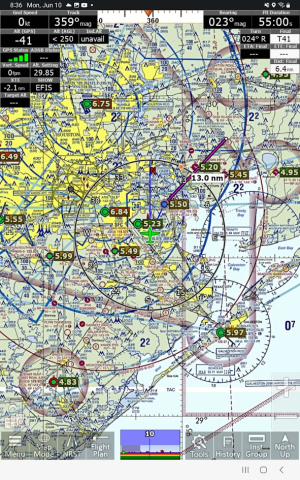
If you also leave Dynamic Distance Ring enabled (Menu > Setup > Map Settings > Dist/Glide Rings > Dynamic), then you'll still get the dynamic ring with its distance (and time, if you also have the "Show ETE on Dynamic Ring" box checked in that same options screen) tagged to it as you pan the map around. The top image I posted shows that combo of settings in use.

In the meantime, one option you might consider is turning on the compass rose: Menu > Setup > Map Settings > Course/Compass > Compass Rose. It adds a prominent solid black circle centered on your ownship whose diameter is a constant half-the-narrowest-dimension of your display, and a distance measurement is tagged to it when your ownship is centered:
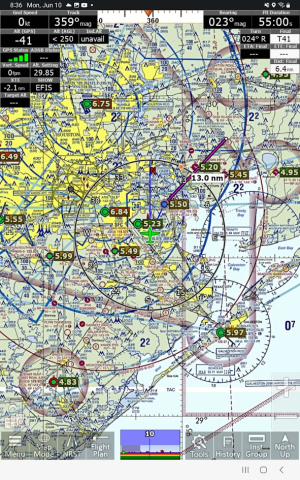
If you also leave Dynamic Distance Ring enabled (Menu > Setup > Map Settings > Dist/Glide Rings > Dynamic), then you'll still get the dynamic ring with its distance (and time, if you also have the "Show ETE on Dynamic Ring" box checked in that same options screen) tagged to it as you pan the map around. The top image I posted shows that combo of settings in use.
Last edited:
- Joined
- Apr 13, 2023
- Messages
- 1,171
- Reaction score
- 267
Hah: Reading Is Fundamental. As in: I didn't read your post title. 
You are using Fixed Distance Rings, not Dynamic Distance Rings. Those two ring types are displayed differently. I never use the Fixed ring setting, so I wasn't familiar with that difference.
Regardless, my "in the meantime" suggestion still stands: You might want to try using the Compass Rose and/or Dynamic Distance Rings to get better visibility until/unless AP decides to change the way Fixed Distance Rings are displayed.
You are using Fixed Distance Rings, not Dynamic Distance Rings. Those two ring types are displayed differently. I never use the Fixed ring setting, so I wasn't familiar with that difference.
Regardless, my "in the meantime" suggestion still stands: You might want to try using the Compass Rose and/or Dynamic Distance Rings to get better visibility until/unless AP decides to change the way Fixed Distance Rings are displayed.

