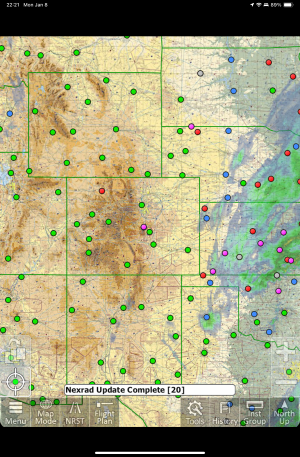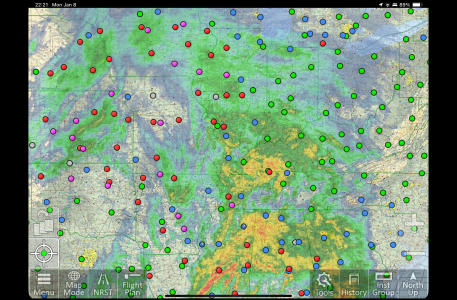N2715D
Active member
- Joined
- Sep 23, 2023
- Messages
- 29
- Reaction score
- 5
I love my iFly software on my iPad mini but hate it on my new Android Lenovo M9 because it, like all android tablets since the discontinuation of the 2017 Samsung Tab 3, have absurdly elongated 16:9 displays.
The iFly software renders perfectly on my iPad mini, with its 4:3 display, in both landscape and portrait orientations, but the rendering on a typical Android tablet with 16:9 display is awful, especially in landscape orientation with large top and bottom margins lost to android’s status bar and android navigation soft keys. The solution is simple. Do away with the upper and lower margins in landscape orientation and use the entire height of the screen to render the iFly app. Move the android navigation soft keys to a margin on the SIDE of the screen and display them vertically. This will permit you to Display the iFly app in the same 4:3 dimensions used on iPad displays. Those dimensions are better and the ifly’s soft buttons and data fields will be more accessible and readable.
The iFly software renders perfectly on my iPad mini, with its 4:3 display, in both landscape and portrait orientations, but the rendering on a typical Android tablet with 16:9 display is awful, especially in landscape orientation with large top and bottom margins lost to android’s status bar and android navigation soft keys. The solution is simple. Do away with the upper and lower margins in landscape orientation and use the entire height of the screen to render the iFly app. Move the android navigation soft keys to a margin on the SIDE of the screen and display them vertically. This will permit you to Display the iFly app in the same 4:3 dimensions used on iPad displays. Those dimensions are better and the ifly’s soft buttons and data fields will be more accessible and readable.