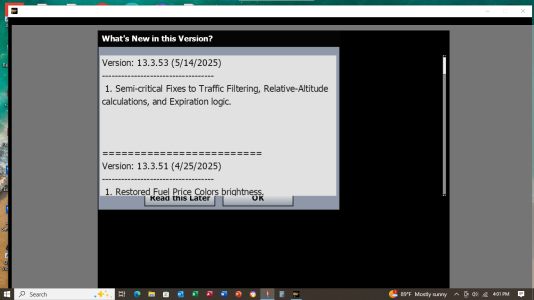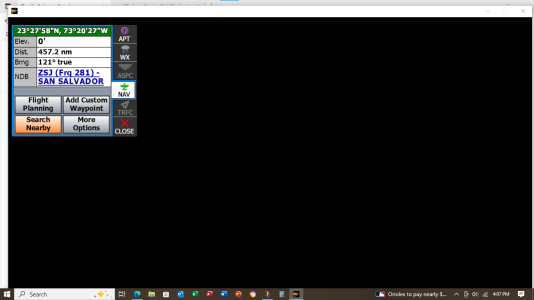- Joined
- May 23, 2023
- Messages
- 82
- Reaction score
- 8
I have Windows 10 and downloaded ver 13.x of iFly. The current version, not Beta. The resolution is not correct. I need to click in areas where there are no buttons displayed to get any sort of response.
Additionally, I cannot get a moving map to display. I downloaded the latest charts.
There are times I just have a black screen and cannot close it without using the Task Manager.
I have tried changing my computer screen resolution but it does not seem to affect the iFly display. My recommended resolution is 1366 x 768. I have an Intel HD Graphics card.
Additionally, I cannot get a moving map to display. I downloaded the latest charts.
There are times I just have a black screen and cannot close it without using the Task Manager.
I have tried changing my computer screen resolution but it does not seem to affect the iFly display. My recommended resolution is 1366 x 768. I have an Intel HD Graphics card.