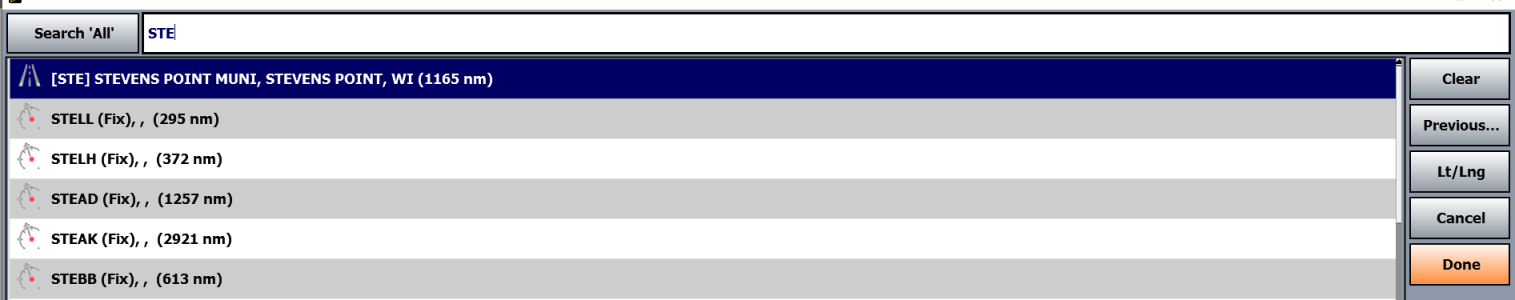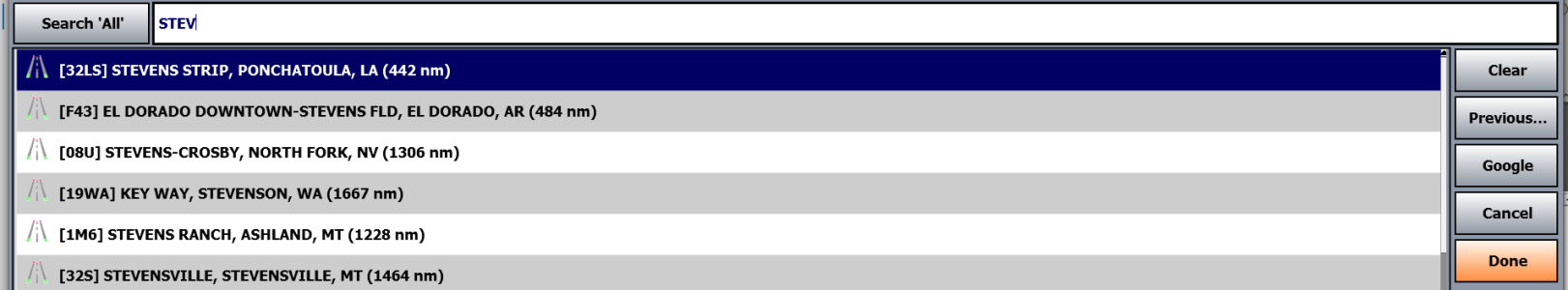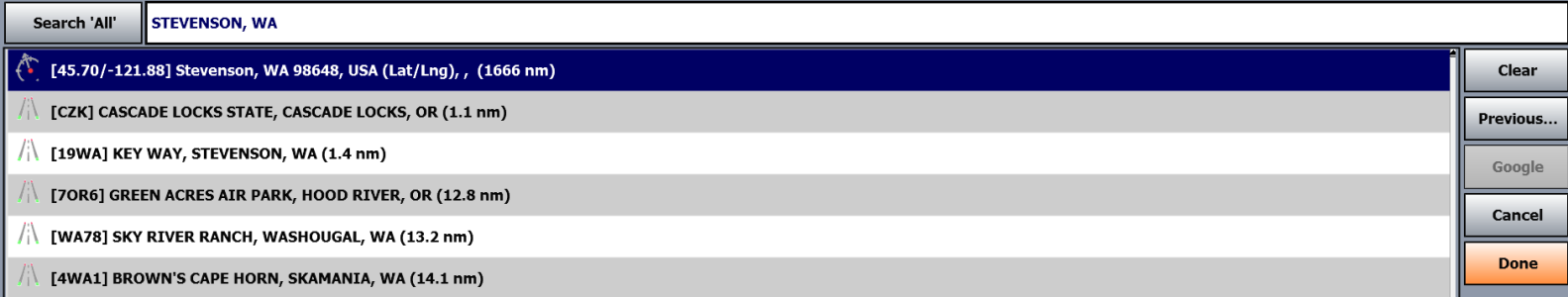I had a need to fly to Coralville, IA. Not being familiar with the area, I typed "Coralville" into the flight plan, which returned no results. I then used a mapping program to locate the town and found the Iowa City airport about 4 miles away.
It would be very helpful if the program included a city database which would show nearby airports within the application.
It would be very helpful if the program included a city database which would show nearby airports within the application.