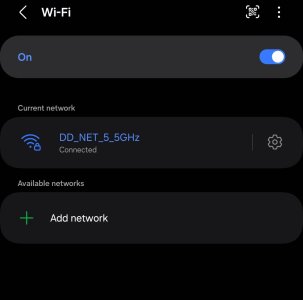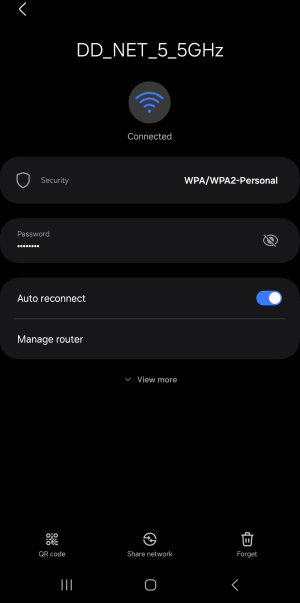- Joined
- May 3, 2023
- Messages
- 16
- Reaction score
- 1
It seems the Android tablet does not like to auto connect to the unsecured EchoUAT WiFi. Not too surprising, but I figured that maybe someone here may have had the same problem and found a fix. I can manually connect the Android to the EchoUAT WiFi, but the auto connect takes one more thing off the pre-flight checklist. Thanks for any suggestions.