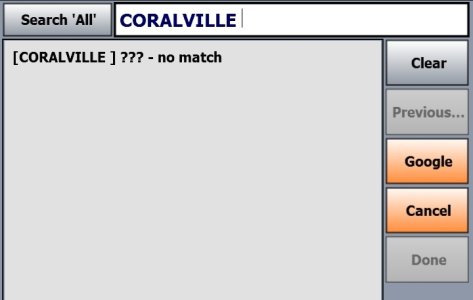- Joined
- Apr 13, 2023
- Messages
- 1,290
- Reaction score
- 314
From the discussion in this thread, some buggy behavior with iFly EFB's city search feature has been identified.
Bugs:
Bugs:
- Inconsistent "Google" button appearance behavior
- To see the correct/desired behavior, use the latest Windows version. Tap Flight Plan > Enter Flight Plan, and search for a city that doesn't have an airport (you can use "Coralville" as a test). Initial result will be "??? - no match". If there are at least 3 characters in the search field, a "Google" button appears on the right side, and tapping it will get a list of results.
- To see the bug, use the Android or iOS version and repeat the steps above. (A video demonstration of the bug on Android can be viewed here.)
- Bug: After typing at least 3 characters in the search field, no "Google" button will appear until you tap the "Search 'All' " button next to the search field or enter a space in the search field.
- Desired behavior: The "Google" button should appear automatically after typing 3 characters, like it does in the Windows version.
- Potential improvement: Have iFly automatically try to perform the search performed by the Google button if there are no results via the initial search?
- Additionally, there has been a report that the iOS version has a (possibly intermittent?) rendering error that leaves the buttons on the right side of the screen only partially visible. Hopefully an iOS user can post a photo of that to illustrate the issue, or maybe AP can reproduce the issue themselves.
- Unexpected behavior if the "back" button is tapped after getting a list of search results.
- I don't think this bug exists in Windows, since it doesn't have a "back" button.
- I don't have an iOS device so can't test the behavior and don't know if it exists there
- To see the bug on Android: Tap Flight Plan > Enter Flight Plan. Perform a search that generates a list of results (either using the "Google" button or not). Do not select any of the results--just hit the "back" button to return to the previous screen. All search results will be added as waypoints to your Flight Plan. (A video demonstration of the bug on Android can be viewed in the same video as above, here. Watch through to the end.)
- Bug: Waypoints are unexpectedly added to the Flight Plan after a search when trying to back out of the search.
- Desired behavior: Tapping the back button should return to the previous Flight Plan screen with no changes to the FP.
Last edited: