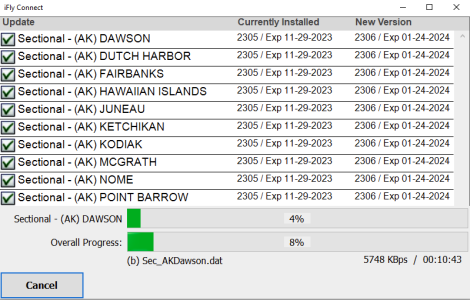You are using an out of date browser. It may not display this or other websites correctly.
You should upgrade or use an alternative browser.
You should upgrade or use an alternative browser.
data upload to SD card was FAST today
- Thread starter bingo
- Start date
- Joined
- Apr 13, 2023
- Messages
- 1,172
- Reaction score
- 268
If it was different, then I'm sure something changed, but I doubt it was anything to do with iFly/Adventure Pilot. More likely, something changed in the network connectivity between you and AP that resulted in an apparent speed increase.
Don Norris
Well-known member
- Joined
- Apr 22, 2023
- Messages
- 59
- Reaction score
- 12
Mine seemed to take forever yesterday.
- Joined
- Apr 13, 2023
- Messages
- 540
- Reaction score
- 92
Mine DID take forever yesterday. I finally gave up and unplugged it.Mine seemed to take forever yesterday.
Updated. It was painfully slow earlier 250kBps. I decided to flush my network routing table on a whim and it was significantly faster 8000kBps. I tested on my two other computers that has similar experiences before (200-500kBps) and without flushing the routing table they both now are at 7000-8000kBps. I pulled my health report on my home network and work network. Both have been very consistent over the past 6 months on up/down/latency numbers. So I am guessing AP did do something to make this better. I am very happy for the improvement. Woo Hoo!!!
Last edited:
- Joined
- Apr 13, 2023
- Messages
- 1,172
- Reaction score
- 268
There are many variables involved, even on the same network.Well that was short lived. Updated yesterday and then today after the AP email on update. Back down to the 200-500kBps speeds. 25 mins for the FL, GA space.
I launched a big update on two devices within a minute or two of each other. I launched the slower one first and waited until it was on a big file before launching the second. I did not see a change in download speed on the first one when the second started, nor did its time prediction change noticeably.
Photo near start of download:
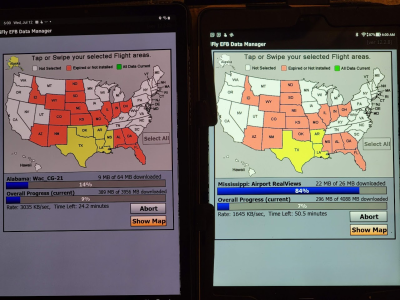
Photo near end (for faster device):
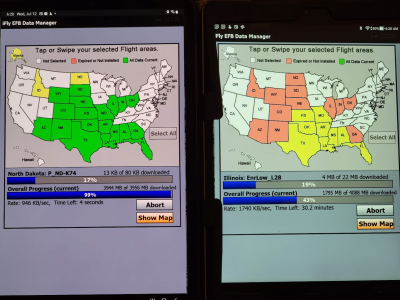
Not directly applicable to your situation, but it's an example of how someone sitting in their living room with the device on the left could see different performance than their next-door-neighbor using the device on the right. Just another contributing variable that makes it hard to compare experiences between users, or define what a "normal" or expected download speed should be.
- Joined
- Apr 13, 2023
- Messages
- 540
- Reaction score
- 92
Hah! Cobra, I'll see yer 25 minutes and raise ya several hours last evening of "We were unable to download the Database Index at this time. Please verify your internet connection and try again." I did try again--and again and AGAIN, with two different devices. Nothing was wrong with my internet service; other downloads went normally. Finally gave up and went to bed.
So in other words, your experience may differ dramatically from those who don't live in sight of the AP office.
So in other words, your experience may differ dramatically from those who don't live in sight of the AP office.
It is significantly worse on using the iFly connect app updating the SD cards. Both of your pics are 5-10x faster as opposed to what I am seeing.
Bluntly, this is not a carrier network issue. I deal with troubleshooting connectivity issues all day long in all areas.
@Brian, do you all have a network engineer on staff. I am happy to share the wire shark traces all the way to your border. There is something causing significant latency. The traces show in excess of 3000ms latency on the data packets. It looks almost like there is a port cap or throttle set on the traffic or maybe the connect files are built on the fly on each request. HTTP packets are seeing normal latency numbers.
All other traffic to Zayo in Allen, TX is flying.
This can wait until after AV not the end of the world.
Bluntly, this is not a carrier network issue. I deal with troubleshooting connectivity issues all day long in all areas.
@Brian, do you all have a network engineer on staff. I am happy to share the wire shark traces all the way to your border. There is something causing significant latency. The traces show in excess of 3000ms latency on the data packets. It looks almost like there is a port cap or throttle set on the traffic or maybe the connect files are built on the fly on each request. HTTP packets are seeing normal latency numbers.
All other traffic to Zayo in Allen, TX is flying.
This can wait until after AV not the end of the world.
- Joined
- Apr 13, 2023
- Messages
- 1,172
- Reaction score
- 268
For what it's worth, I did a monthly data update on my devices from Berlin, Germany tonight, using my hotel's wifi. It took about 10 minutes on both my tablet and phone, which is about what it takes when I'm at home.So in other words, your experience may differ dramatically from those who don't live in sight of the AP office.
I'm on the 5th floor of the hotel, but I'm pretty sure I can't see the AP office from here.
- Joined
- Apr 13, 2023
- Messages
- 540
- Reaction score
- 92
Yeah, it does seem to be going fast today. I started updating my 740 and it's already 89% complete after only 4 hours and 37 minutes.
LATER: Updates complete in only 5 hours 10 minutes and 52.22 seconds. That's the fastest update time I remember for the 740. But I have a 740b that typically needs two days. So I'll be happy when I can figure out a way to cram the new iFly Android tablet into the instrument panel. (Not going to be easy, though because of the big box or frame that it's in.)
LATER: Updates complete in only 5 hours 10 minutes and 52.22 seconds. That's the fastest update time I remember for the 740. But I have a 740b that typically needs two days. So I'll be happy when I can figure out a way to cram the new iFly Android tablet into the instrument panel. (Not going to be easy, though because of the big box or frame that it's in.)
Last edited:
Jefferytob
New member
- Joined
- Feb 8, 2024
- Messages
- 1
- Reaction score
- 0
What is the best image quality/size to select when uploading photos from Tapatalk? I don't want to upload pics for my trip report that are huge, shitty quality, etc.
I am using an iPhone 6S if that makes any difference.
I am using an iPhone 6S if that makes any difference.
- Joined
- Apr 13, 2023
- Messages
- 1,172
- Reaction score
- 268
The plain ol' mobile web interface for this site works pretty well--no real need to use Tapatalk.What is the best image quality/size to select when uploading photos from Tapatalk? I don't want to upload pics for my trip report that are huge, shitty quality, etc.
Copy-and-paste is really the easiest method if that's available to you. Otherwise, uploading your photo at its original resolution is is probably fine--the site will limit you from uploading files that are ginormous.
Once the image is embedded in your post, you can grab a corner and resize it if you want.
I had it happen ONCE myself, but it was back to slow when i downloaded last weeknice to have the data upload so quickly today for the 740b. not sure if something changed, but it was nice.
- Joined
- Apr 13, 2023
- Messages
- 540
- Reaction score
- 92
Once--me, too. I have a 740 and a 740b. The 740b is noticeably easier to read in flight on a sunny day. (The number of "nits" a manufacturer claims is almost irrelevant, I've found. My iPhone and iPad both have fewer nits than the 740b but are considerably easier to read, partly because their displays are essentially non-reflective.)
On the other hand, my 740 downloads updates considerably faster than the b model--getting all of the charts usually takes about half a day for the 740 and a day and a half for the 740b. With the same internet connections, the iPhone and the iPad usually do it in 1 to 3 hours. So I'm looking forward to AP's new tablet (even if it is Android, heh).
On the other hand, my 740 downloads updates considerably faster than the b model--getting all of the charts usually takes about half a day for the 740 and a day and a half for the 740b. With the same internet connections, the iPhone and the iPad usually do it in 1 to 3 hours. So I'm looking forward to AP's new tablet (even if it is Android, heh).