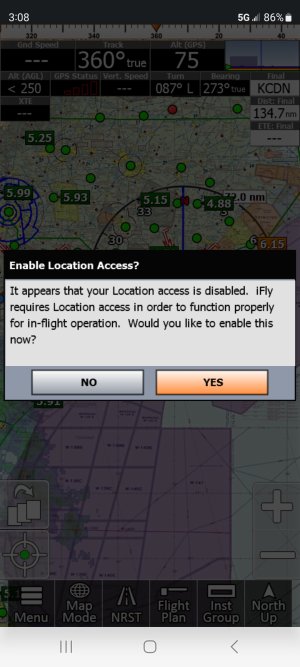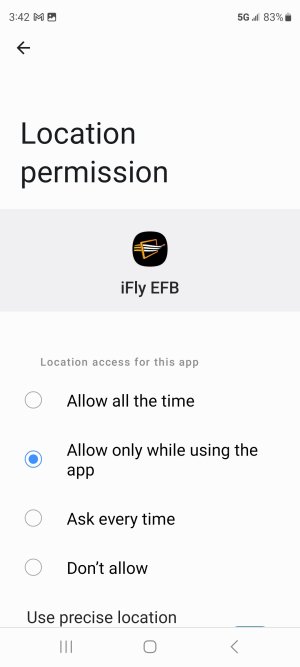Within a couple of minutes after starting iFlyEFB, a popup notification tells me 'Enable Location Access' is disabled (presumably because I am not currently connected to my DUAL GPS unit and the 'Location' is off on the tablet) and do I want to enable it. How do I keep this dialog from appearing?
Thanks!
Thanks!