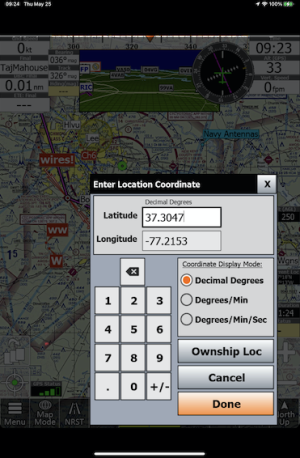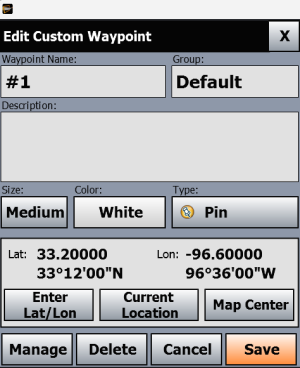Hah--thanks, for that reminder, Don!
Unfortunately, while iFly allows all three formats for
input, once the waypoint is created iFly loses the ability to display its location in that middle (Deg/Min) format.
I recently went through the process of creating some custom waypoints on both iFly and my panel-mounted GPS navigator, and I recall having to convert in my head between (Deg / Min / Sec) and (Deg / Decimal Min). My panel navigator only supports input using Deg/Min, but that was the one format iFly wouldn't show me (see below).
Fortunately, it was easy for me to do the conversion from Min/Sec to decimal minutes in my head, but that's maybe not true for everybody.
View attachment 168
I guess I was hoping that iFly could be configured via user settings to globally/consistently use one format everywhere, or else have all three formats always visible everywhere, to avoid the issue I had.