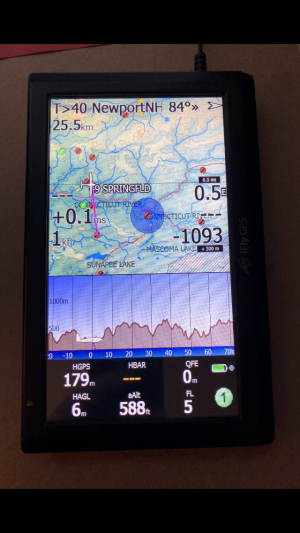Jeff Scott
Member
- Joined
- May 19, 2024
- Messages
- 5
- Reaction score
- 5
My iFly 740 stopped showing weather radar and airport weather updates when receiving updates from ADS-B receiver. Looking at connected devices, it shows that it is receiving date for both the airport weather and Weather radar, but I never showed any updates on the screen for the last several flights. Instead, I was still showing stale data from 3 weeks ago and no radar weather. When I brought it home and put it on wifi, the weather updates displayed properly. I'll install the latest updates, but will need to go fly again tomorrow to see if the weather via ADS-B will work. Really annoying to take off cross country and find that I can't display any weather data even though the unit says it is receiving it. Any thoughts? Perhaps a reset to factory new if this persists?