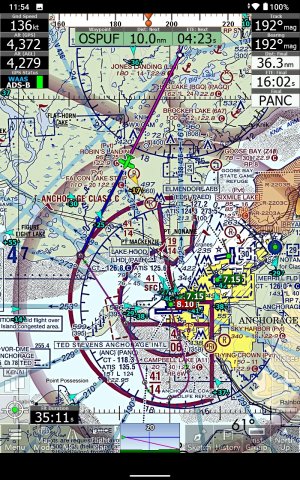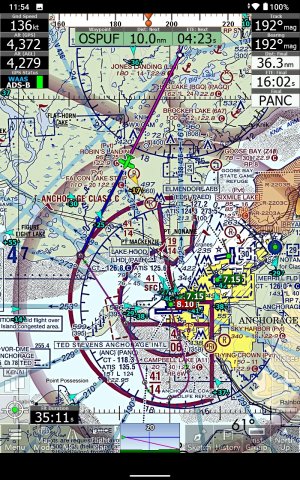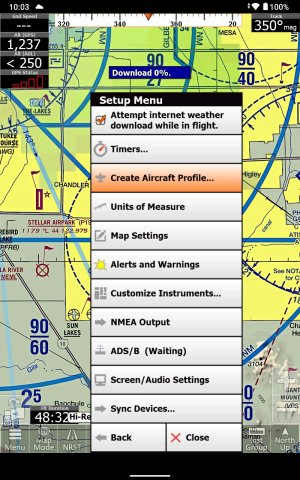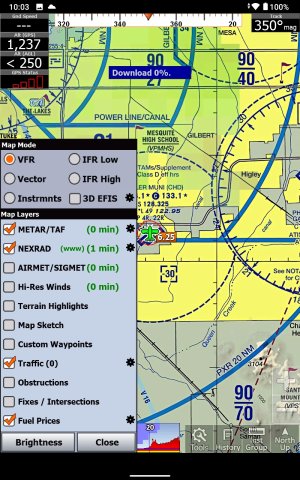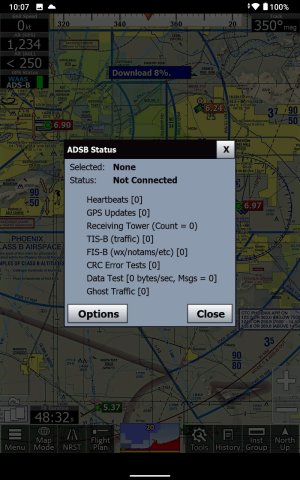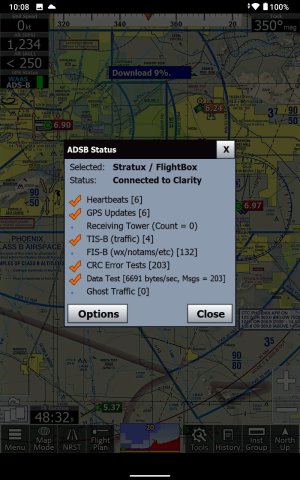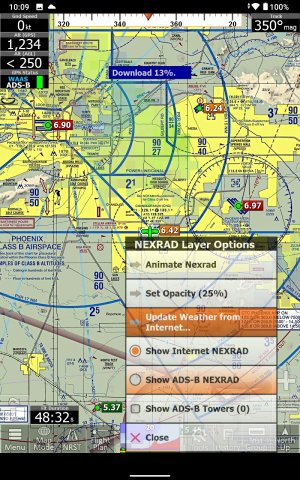There are two answers to your question: 1) You can, and 2) You can't.
So what log(s) do I need to supply for this?
1. I have in the Menu|Setup area Attempt internet weather download in flight checked
2. I must have internet access via WiFi as
A) I'm connected to the WiFi for ADS-B connection to Xplane simulator which in turn is getting realtime ADS_B from the internet and realtime weather and that ADS-B information is going to the tablet as well (I can easily access email via the tablet during this time so I know the internet connection is working)
B) I changed in setup my ADS-B from flightbox to no connection and at the menu press update weather and it downloads fine. Then I turn back on ADS-B to get traffic from Xplane and select update weather and I get a display that says Internet weather update is unavailable.
I've included screenshots showing that I'm downloading map updates, here is what I did
- Got iFLY running and started updating maps and selected to download internet weather which it did fine
- Started Xplane and let it connect to iFLY
- Then made sure ADS-B was disabled in iFLY and selected get internet weather and it did can see on the screen
- Enabled ADS-B and then tried to get internet weather says its disabled (this was hard to capture in 2 seconds)
Now maybe I'm missing something here, even though I can't manually update the weather should it still update every 20 mins or 1 minute or ?
Not connected yet to Xplane internet weather in flight is checked
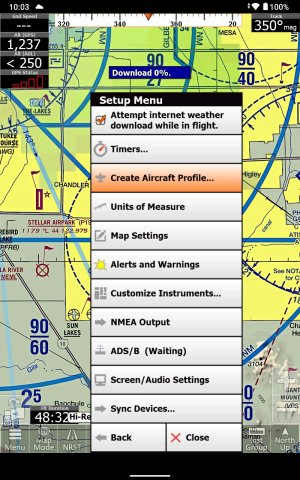
Selected the cog wheel where Nexrad is and perfomed weather update, worked fine
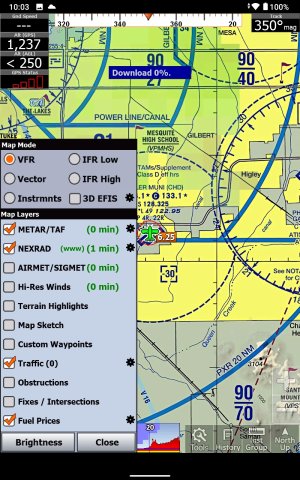
Here I'm connected to xplane but not ADS-B I selected again weather update via internet and it updated fine

Not connected to ADS-B in Xplane
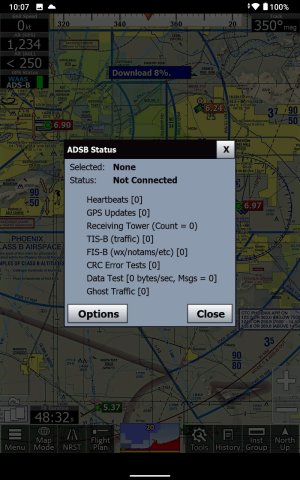
Connected to ADS-B in Xplane still downloading map updates
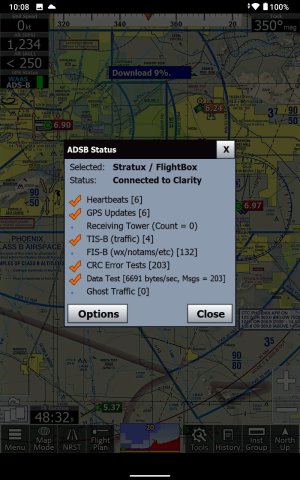
Still doing map updates open up menu and select to update weather from internet
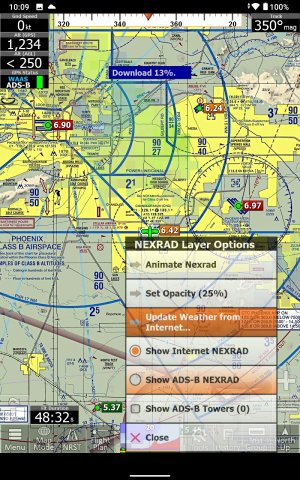
Opened up menu and where nexrad cog wheel is selected that and update internet weather
and get Internet weather updates disabled. Still downloading map updates so internet connection is there