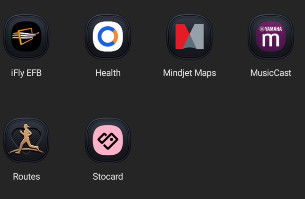You are using an out of date browser. It may not display this or other websites correctly.
You should upgrade or use an alternative browser.
You should upgrade or use an alternative browser.
Logbook
- Thread starter beachva
- Start date
- Joined
- Apr 13, 2023
- Messages
- 839
- Reaction score
- 168
I don't know. I don't think that's on the near-term plan, at any rate. If you edit your post to rephrase your question as a request to add a logbook feature, other users can vote on it and AP may consider it based on the interest level expressed.Are there any plans to add a logbook feature to iFly EFB?
In the meantime, iFly EFB does integrate with MyFlightbook, an online and app-based electronic logbook. I've been using MFB for years and it's a fantastic product. It's free, but if you try it and like it, I encourage you to donate to the author--he's been developing and maintaining the tool for many years, and is very responsive to user feedback.
Here's the excerpt from the iFly EFB/GPS Pilot's Guide (can be found on the iFlyEFB.com site, here) re: MyFlightbook:
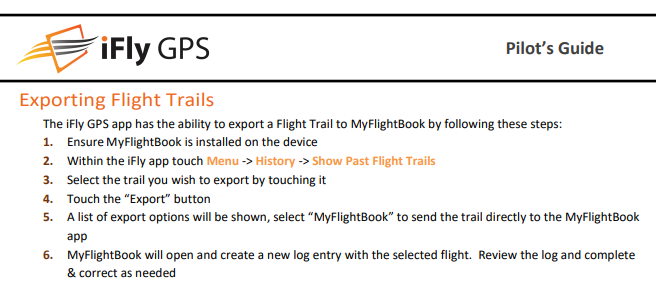
Last edited:
- Joined
- May 1, 2023
- Messages
- 101
- Reaction score
- 17
As a recent "convert" to MyFlightbook, I had no idea about the integration between iFly and MFB. Thanks for pointing this out!I don't know. I don't think that's on the near-term plan, at any rate. If you edit your post to rephrase your question as a request to add a logbook feature, other users can vote on it and AP may consider it based on the interest level expressed.
In the meantime, iFly EFB does integrate with MyFlightbook, an online and app-based electronic logbook. I've been using MFB for years and it's a fantastic product. It's free, but if you try it and like it, I encourage you to donate to the author--he's been developing and maintaining the tool for many years, and is very responsive to user feedback.
Here's the excerpt from the iFly EFB/GPS Pilot's Guide (can be found on the iFlyEFB.com site, here) re: MyFlightbook:
View attachment 228
I recently imported my paper logbook to MFB (manually) and am now looking into procedures on how I would log flights into MFB, trying to focus on "automating" as much as possible. I have recently installed the MFB app on my iPhone thinking I would use the iPhone in flight for the sole purpose of logging the flight and then it would automatically be uploaded to MFB via cellular once I was back on the ground. I had not considered installing the MFB app on my iPad or Android tablet because I expected to do all the MFB stuff only on my iPhone. Your information here now has me thinking of a different approach using iFly on a tablet to log the particulars of the flight, export to the MFB app on the tablet and then add any other data (like engine start/stop, Hobbs and Tach times) in the MFB app. I will definitely try this out as well and see which method works better for me.
Last edited by a moderator:
- Joined
- Apr 13, 2023
- Messages
- 839
- Reaction score
- 168
There are definitely multiple ways to skin this cat. Personally, what works best for me is running MFB on my phone, and using the "autodetect takeoffs and landings" feature (which sounds similar to your original plan). This auto-populates the start/stop time and several other fields, and also captures the route of flight (GPS breadcrumbs).I recently imported my paper logbook to MFB (manually) and am now looking into procedures on how I would log flights into MFB, trying to focus on "automating" as much as possible. I have recently installed the MFB app on my iPhone thinking I would use the iPhone in flight for the sole purpose of logging the flight and then it would automatically be uploaded to MFB via cellular once I was back on the ground. I had not considered installing the MFB app on my iPad or Android tablet because I expected to do all the MFB stuff only on my iPhone. Your information here now has me thinking of a different approach using iFly on a tablet to log the particulars of the flight, export to the MFB app on the tablet and then add any other data (like engine start/stop, Hobbs and Tach times) in the MFB app. I will definitely try this out as well and see which method works better for me.
You do still have to "arm" MFB to be looking for the takeoff, so I have a line in my pre-takeoff checklist to make sure MFB is running and that I've tapped the "Engine start" button. Sometimes I skip that step, and then I may use my tablet and the iFly integration to backfill the data for the flight after landing.
- Joined
- Apr 13, 2023
- Messages
- 136
- Reaction score
- 39
Thanks Cobra! I learn something new every day around here!In the meantime, iFly EFB does integrate with MyFlightbook, an online and app-based electronic logbook. I've been using MFB for years and it's a fantastic product. It's free, but if you try it and like it, I encourage you to donate to the author--he's been developing and maintaining the tool for many years, and is very responsive to user feedback.
Here's the excerpt from the iFly EFB/GPS Pilot's Guide (can be found on the iFlyEFB.com site, here) re: MyFlightbook:
I've been using MFB for years and have donated a couple of times. I think I saw the integration feature when it came out but never explored it. Looks much simpler to integrate with iFly than I thought it would be. I usually catch up MFB with my paper log book every month or so but I really need to take the time to automate things. I'll try working from iFly to MFB and run MFB on the phone to see which way works best for me.
Tony
- Joined
- Apr 13, 2023
- Messages
- 136
- Reaction score
- 39
Ok, I'm stuck. I have the MFB app on my phone and I'm logged in. I went in to iFly and followed the steps down to step 5 but MyFlightBook app does not show as an option to export to. I quit both programs and launched them in reverse order and no go. Tried it with MFB closed and still no go. I didn't see any settings in MFB either in the app or web browser to enable the function. Any thoughts on what I'm missing?
Tony
Tony
- Joined
- Apr 13, 2023
- Messages
- 839
- Reaction score
- 168
What device and iFly version are you using?
On my Android phone running one of the recent iFly EFB beta versions, when I tap "Export" in step 4, I get this menu (which is slightly different from what the manual says, but pretty close):
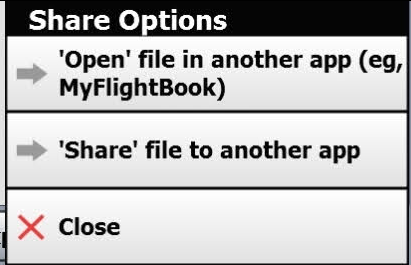
When I tap the top option, my screen splits and I get a list of apps to choose from, including MyFlightbook:
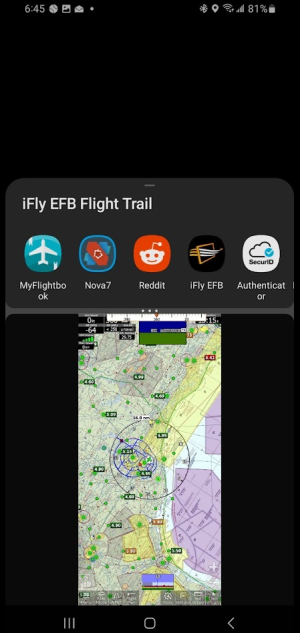
I can then tap the MyFlightbook icon, which launches MFB, and I can complete the process:
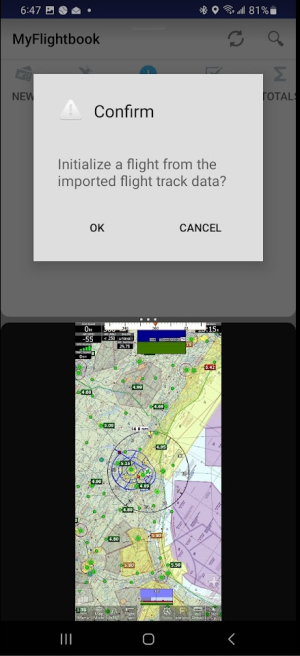
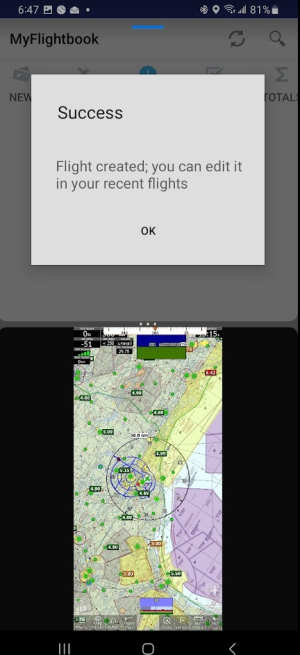
On my Android phone running one of the recent iFly EFB beta versions, when I tap "Export" in step 4, I get this menu (which is slightly different from what the manual says, but pretty close):
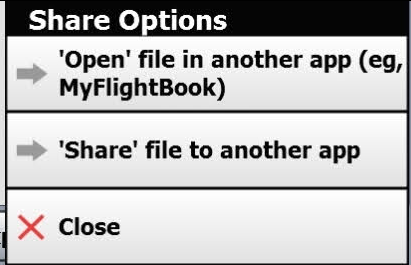
When I tap the top option, my screen splits and I get a list of apps to choose from, including MyFlightbook:
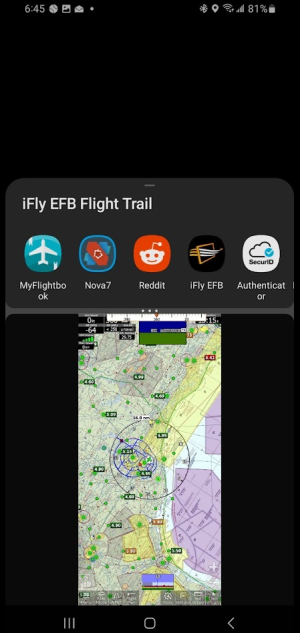
I can then tap the MyFlightbook icon, which launches MFB, and I can complete the process:
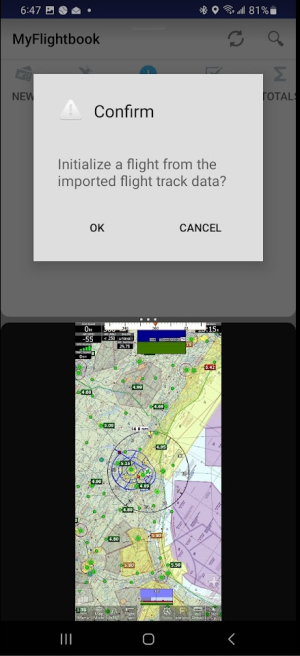
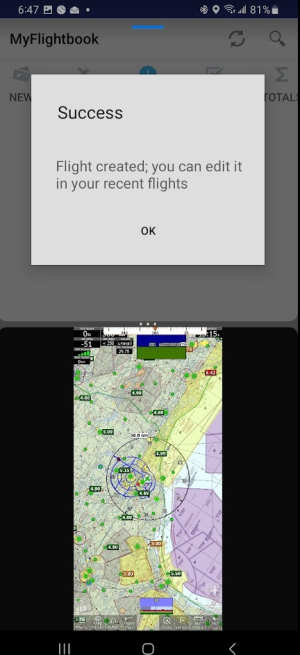
- Joined
- Apr 13, 2023
- Messages
- 839
- Reaction score
- 168
Hm. Now that I'm playing around with it, I'm actually not getting the results I expect. The flight track doesn't seem to get captured by MFB, and not all the fields I expect to populate are populating. I haven't used this feature in a while, but I have certainly used it in the past...not sure what might have changed, but maybe it needs some attention. I'll play with it a little more, and may end up submitting a bug report.
- Joined
- Apr 13, 2023
- Messages
- 136
- Reaction score
- 39
- Joined
- Apr 13, 2023
- Messages
- 839
- Reaction score
- 168
Hm. I'm running beta 12.1.4 my Android 13 phone and beta 12.2.1 on my Android 12 tablet. Both devices behave similarly in launching MFB and creating a new flight record there (though as I mentioned above, not all the data I'm expecting seems to get passed in that transaction).
So I'm not seeing the same behavior you are.
Sounds like maybe AP needs to eventually circle back to this feature and look into it some more.
So I'm not seeing the same behavior you are.
Sounds like maybe AP needs to eventually circle back to this feature and look into it some more.