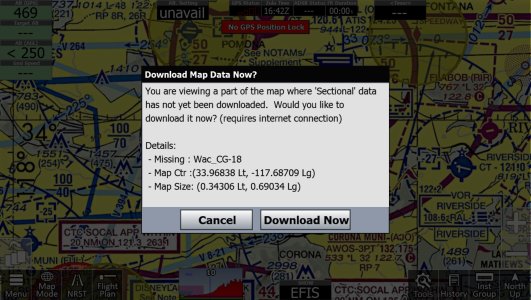You are using an out of date browser. It may not display this or other websites correctly.
You should upgrade or use an alternative browser.
You should upgrade or use an alternative browser.
Map missing message.
- Thread starter rockclimb
- Start date
- Joined
- Apr 13, 2023
- Messages
- 540
- Reaction score
- 92
You can avoid seeing that notice by updating all of the charts at one time. I try to do it as soon as they're available each cycle. If you don't have enough storage space for that, then update selectively, so you'll have all the charts you're likely to need. Menu > Check for Updates.
I download the entire country. I ensure that it is updated before leaving the house before every flight. I only see this when I am not connected to the internet. Never used to happen, been using iFly for 5 years and this only started in June. It surprised me while flying and trying to zoom in to a closer view while approaching Payson Az. Since noticing it on that flight, I can replicate it by shutting off internet and data on my device. With either of those on, no problem.
- Joined
- Apr 13, 2023
- Messages
- 540
- Reaction score
- 92
Hah! I've confirmed it on my iPad Mini 6--not your download query above, but effectively the same. What I get (with no internet connection) is that helo charts won't load. I'd call that a bug because I believed that I had updated them all. Here's what I see when Ownship is in NYC and zoomed in for helo charts (or forcing them):

That would be alarming to see when flying up the Hudson!
You should send in a bug report. It's a bug.

That would be alarming to see when flying up the Hudson!
You should send in a bug report. It's a bug.