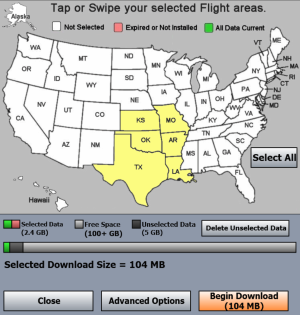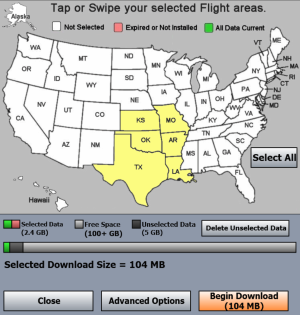- Joined
- May 1, 2023
- Messages
- 190
- Reaction score
- 52
When opening iFly EFB today on Windows and Apple, in the iFly EFB Data Manager map of the US, the states I have selected appear in a yellow color. I don't recall ever seeing yellow before and there is no legend item for yellow. What does a yellow color mean? I'm guessing it may mean that the data is close to expiring? If so, there probably needs to be an addition to the color legend above the map that currently describes the white, red and green colors.