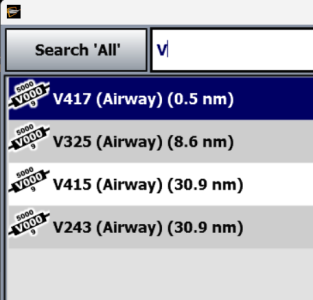I am looking for a pilot who routinely uses iFly EFB in IFR operations.
I have extensive IFR ops with two other software packages (provided for by the big companies I fly for). I have extensive use with iFly doing VFR operations in my Globe Swift. What I do not have is a lot of experience flying IFR with iFly.
And, I am having issues...
The first thing that is giving me a bit of grief is "seeing" easily, what I filed (vs what I was cleared) on the Flight Plan page. And yes, I am discussing this with Walter and his team. There has to be something I am missing and so I am asking for help.
In a recent flight (now that I am flying on the side in a Citation) from KLZU to KJAN I filed this:
KLZU GORGO V417 VUZ V278 IGB V245 MHZ ECESU KJAN
After I entered that flight plan, I was clear by ATC to file that plan.
When I went to "check" since it had been an hour or so and we did indeed fly 10 legs that day, it was not at all clear (my mind certainly wasn't) what I had entered in iFly. The flight plan simply showed:
KLZU
V417
V245
V245
ILS OR LOC RWY 16L
KJAN
The fixes of GORGO, VUZ, IGB, MHZ and ECESU are "hidden" behind the "non-expanded" display. Sure, I can, slowly, "expand" each airway and check the points, but, that is REALLY slow and cumbersome since it shows EVERY fix on that airway.
Is there some easier way to "see" my ATC Clearance/Filed flight plan? In other words, expanding the flight plan is too much information and non-expanded is too little information. Is there a way to get a partially expanded flight plan? (Could we create a 3rd level of "expand" mid-way between the two current levels?)
Again, new to using iFly in the weather. Looking for someone who has more experience then me to help me get up to speed with out getting violated!
I can be reached at [email protected]
Thanks!
Tom
I have extensive IFR ops with two other software packages (provided for by the big companies I fly for). I have extensive use with iFly doing VFR operations in my Globe Swift. What I do not have is a lot of experience flying IFR with iFly.
And, I am having issues...
The first thing that is giving me a bit of grief is "seeing" easily, what I filed (vs what I was cleared) on the Flight Plan page. And yes, I am discussing this with Walter and his team. There has to be something I am missing and so I am asking for help.
In a recent flight (now that I am flying on the side in a Citation) from KLZU to KJAN I filed this:
KLZU GORGO V417 VUZ V278 IGB V245 MHZ ECESU KJAN
After I entered that flight plan, I was clear by ATC to file that plan.
When I went to "check" since it had been an hour or so and we did indeed fly 10 legs that day, it was not at all clear (my mind certainly wasn't) what I had entered in iFly. The flight plan simply showed:
KLZU
V417
V245
V245
ILS OR LOC RWY 16L
KJAN
The fixes of GORGO, VUZ, IGB, MHZ and ECESU are "hidden" behind the "non-expanded" display. Sure, I can, slowly, "expand" each airway and check the points, but, that is REALLY slow and cumbersome since it shows EVERY fix on that airway.
Is there some easier way to "see" my ATC Clearance/Filed flight plan? In other words, expanding the flight plan is too much information and non-expanded is too little information. Is there a way to get a partially expanded flight plan? (Could we create a 3rd level of "expand" mid-way between the two current levels?)
Again, new to using iFly in the weather. Looking for someone who has more experience then me to help me get up to speed with out getting violated!
I can be reached at [email protected]
Thanks!
Tom