I downloaded the newest Windows version iFly EFB Version 12.1.6 (iFlyEFB-12.1.6-Windows.msi (42.84 MB)) and completed the install. When I started it up and checked the Menu>About>Version it reports it as Version 11.1.25. This is also reported in the What's New tab. Is this just a hard coded msg that didn't get changed or did my install not go as well as I thought?
You are using an out of date browser. It may not display this or other websites correctly.
You should upgrade or use an alternative browser.
You should upgrade or use an alternative browser.
Newest Windows version
- Thread starter N854HC
- Start date
Don Norris
Active member
- Joined
- Apr 22, 2023
- Messages
- 42
- Reaction score
- 11
I just ran into the same issue. It turns out that there is a new desktop shortcut with a slightly different graphic named iFly EFB. The old shortcut for iFly GPS still works - you can run both.
- Joined
- Apr 13, 2023
- Messages
- 830
- Reaction score
- 162
Details, indeed.Yep, I have the new icon and the new .exe file. I'm guessing the information for the new version was not updated for reporting when using the Menu>About>Version menu selection. Details, Details!
You've got something going on with your situation--it's not a problem with the version build. I just downloaded the .msi and installed it over my current beta version, and this is what I see with the "About > Version" and "What's New?":
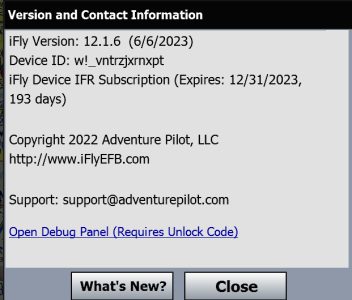
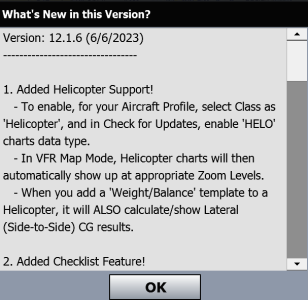
I think you probably have both 11.1.25 and 12.1.6 installed, and you're mistakenly launching the wrong one.
Try this:
- In the Windows search box, type "add remove" (no quotes) and then click on the "Add or remove programs" search result
- In the "Installed Apps" window that appears, type "ifly" (no quotes) into the search field
- See how many different versions of iFly are installed. There are probably two or more (including "iFly GPS" for the v11 instances), and the version numbers should be listed.
- You could try uninstalling the versions other than 12.1.6 and see if iFly works fine after that. If you run into any trouble, uninstall all versions, then reinstall the one you want (i.e., 12.1.6 as of today)
Last edited:
Thanks Cobra. I thought the same thing and manually looked for an older installation but did not find one. Of course, Windows hides things so well at times I probably missed it. I'll give it another go. Thanks again for the suggestion.
Windows found the older version (though it wouldn't tell me where it was) and uninstalled it with the Windows Program Manager. Now when I launch the new version I get the following Popup:
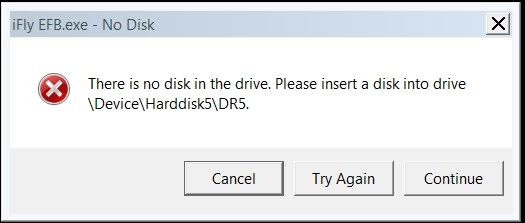
After cancelling this a few times the MsgBox is cleared and iFly EFB starts. I think I'll do a complete uninstall and reinstall to see if I can clear this issue.
Thanks for the help,
John
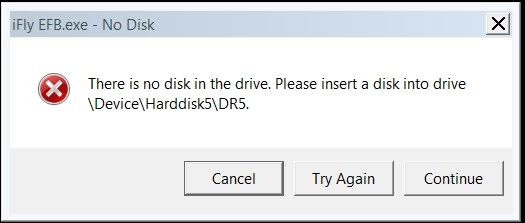
After cancelling this a few times the MsgBox is cleared and iFly EFB starts. I think I'll do a complete uninstall and reinstall to see if I can clear this issue.
Thanks for the help,
John
- Joined
- Apr 13, 2023
- Messages
- 396
- Reaction score
- 66
Zowie! I'd better get with the program! My Windows version says it's 12.2.0 (5/27/2023). What have I missed?Details, indeed.
You've got something going on with your situation--it's not a problem with the version build. I just downloaded the .msi and installed it over my current beta version, and this is what I see with the "About > Version" and "What's New?":
View attachment 260 View attachment 261
I think you probably have both 11.1.25 and 12.1.6 installed, and you're mistakenly launching the wrong one.
Try this:
Please report back on how that goes for you.
- In the Windows search box, type "add remove" (no quotes) and then click on the "Add or remove programs" search result
- In the "Installed Apps" window that appears, type "ifly" (no quotes) into the search field
- See how many different versions of iFly are installed. There are probably two or more (including "iFly GPS" for the v11 instances), and the version numbers should be listed.
- You could try uninstalling the versions other than 12.1.6 and see if iFly works fine after that. If you run into any trouble, uninstall all versions, then reinstall the one you want (i.e., 12.1.6 as of today)
- Joined
- Apr 13, 2023
- Messages
- 830
- Reaction score
- 162
Don, we already had this discussion in the beta forum. The production Windows version is 12.1.6. There are also beta versions in work that are version 12.2.x.Zowie! I'd better get with the program! My Windows version says it's 12.2.0 (5/27/2023). What have I missed?
- Joined
- Apr 13, 2023
- Messages
- 396
- Reaction score
- 66
Thanks, Cobra. I've been distracted lately, but back again now.Don, we already had this discussion in the beta forum. The production Windows version is 12.1.6. There are also beta versions in work that are version 12.2.x.
Well I uninstalled all instances if iFly and reinstalled from the newest .msi. Still getting the same "No Disk" msg. iFly works fine after I clear the popup 5 times, but it is aggravating. I have also noticed that after loading with the .msi file, launching the application now goes through a couple of msg popups that says that Windows is configuring iFly to run. This also happened under the previous 11.1.42 .msi installation. When the updates were just .exe files the program opened up straight to iFly. Is this normal now that updates are from .msi files?
Thought I would report back. Success in getting the new version to load and run correctly, but I think it was less of my doing than happenstance. Strong storms last night took out power to our area. Had problems on the reboot so I went into CMOS to check settings and found no problems and selected "Normal" boot to Windows on the second try. It took a while and I think it pulled some restore points, but when finished, new version of iFly loaded and ran with no problems. I guess that was the silver lining to those dark clouds.
