tbouchertx
Active member
- Joined
- May 28, 2023
- Messages
- 38
- Reaction score
- 8
Hi, I am using a trial of IFLY EFB 12.0.18 on an IPAD Pro10.5 in, OS 16.4.1. I also use a Bad Elf Pro with latest Firmware.
I am running into issues with the magnetic heading freezing up, track up not working, map freezing, no ETE or ETA. I have tried it on an A320 flight deck Up high at FL370 it gave all stated issues. Then suddenly when switching between approach plates, it unfroze and worked nice. I sat in the back of an A320 and it was the same scenario. Believing it was aircraft interference, I tried it in my vehicle with same freezing up. Each time I had many satellites (20+) locked in with a good signal. I use the GPS when crossing the ocean and it works well. So, I am leaning toward an interface issue with the app.
I have turned off my Bad Ef at altitude and no aircraft position was available until I turned it back on. In other instances, I have tried it without the Bad Elf and it seems to work then freezes. I have disabled location services but needed to turn back on for Bad Elf use.
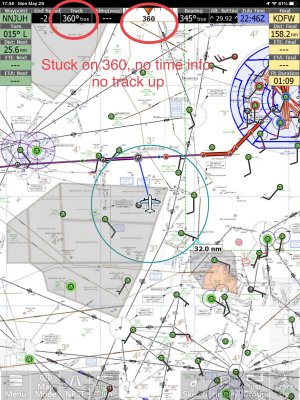
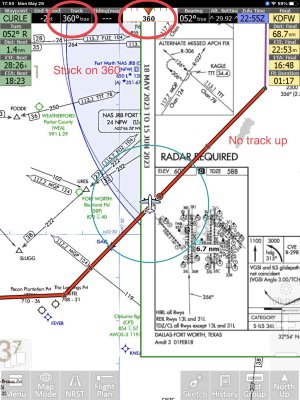
Each of the above is a screen shot of the frozen state. I addition, different buttons also freeze up for a short period like the system is overwhelmed and trying To catch up. Any input appreciated. I like the app, but items above are essential for me. They need to work. Maybe I have some setting off or what not. I don’t know. Thanks
I am running into issues with the magnetic heading freezing up, track up not working, map freezing, no ETE or ETA. I have tried it on an A320 flight deck Up high at FL370 it gave all stated issues. Then suddenly when switching between approach plates, it unfroze and worked nice. I sat in the back of an A320 and it was the same scenario. Believing it was aircraft interference, I tried it in my vehicle with same freezing up. Each time I had many satellites (20+) locked in with a good signal. I use the GPS when crossing the ocean and it works well. So, I am leaning toward an interface issue with the app.
I have turned off my Bad Ef at altitude and no aircraft position was available until I turned it back on. In other instances, I have tried it without the Bad Elf and it seems to work then freezes. I have disabled location services but needed to turn back on for Bad Elf use.
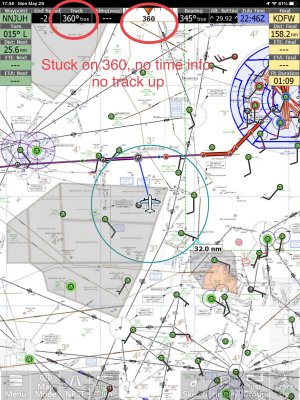
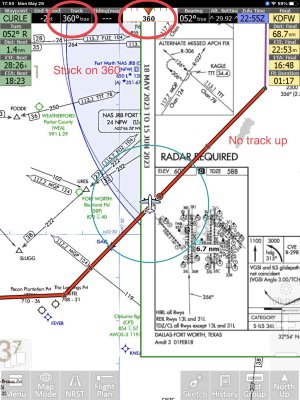
Each of the above is a screen shot of the frozen state. I addition, different buttons also freeze up for a short period like the system is overwhelmed and trying To catch up. Any input appreciated. I like the app, but items above are essential for me. They need to work. Maybe I have some setting off or what not. I don’t know. Thanks
