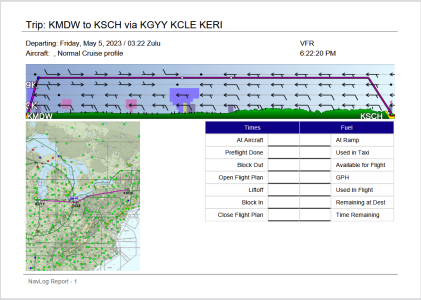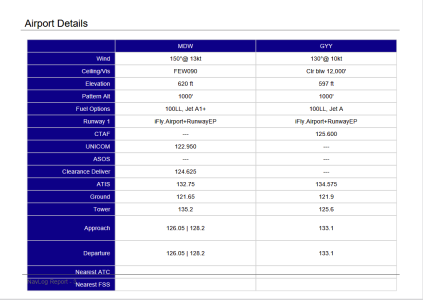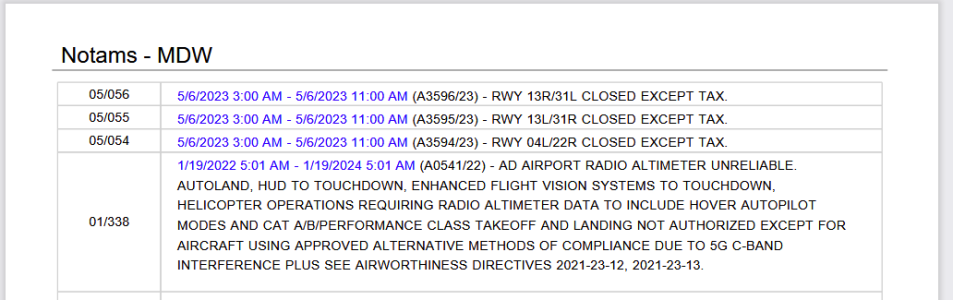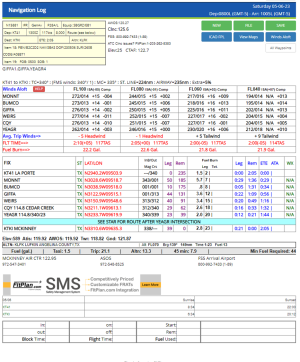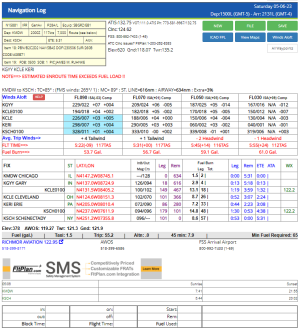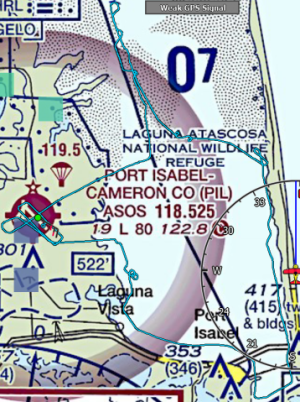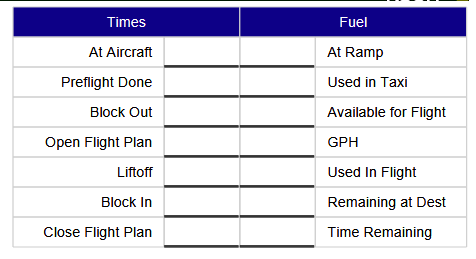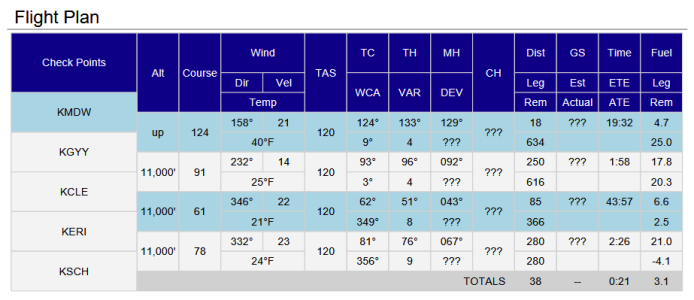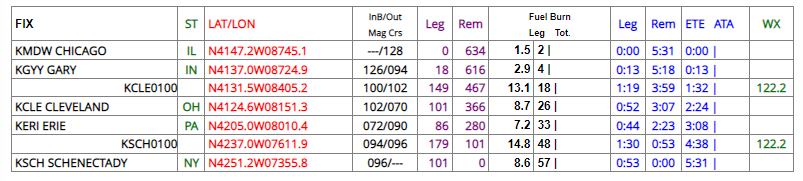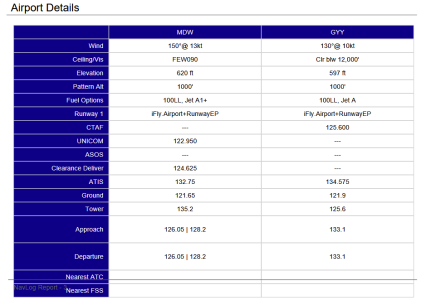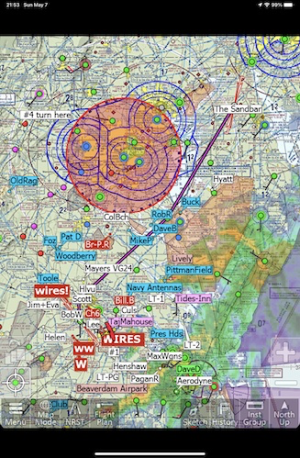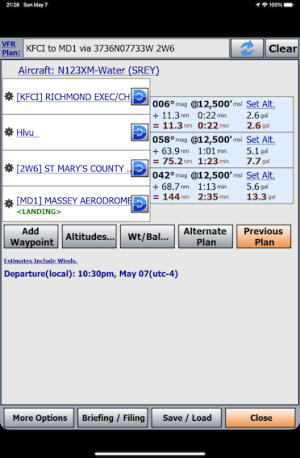- Joined
- Apr 13, 2023
- Messages
- 543
- Reaction score
- 96
One of my favorite features of the lovely art deco experimental beta version of EFB was the ability to print a flight plan. It appeared unannounced in one of the last updates. It was an especially nice surprise because wireless printing was essentially impossible from the iFly portables. But it's simple from most recent tablets and phones.
I don't remember exactly what the steps were to make it print, but it was quick and easy within Flight Plan, and it made my wife and me very happy. She's forever asking for my flight plan when I fly someplace without her, and that printout was exactly what she wanted. It was nothing fancy, as I recall--just an uncluttered printout of what you see in "Flight Plan," with heading, distance, destination, and ETE (or ETA?) and the names of any waypoints along the way. I liked it, too because it was a paper backup of the flight plan, with enough white space for me to make notes. It had all of the info a pilot needs, but it was formatted in a way that my wife, a non-pilot, could grasp immediately.
I seem to recall that there was also a simplified map of the trip, a schematic; but that could be wishful thinking.
If you'd like an easy way to print iFly flight plans wirelessly, too, click on the "upvote" arrow (a chevron).
I don't remember exactly what the steps were to make it print, but it was quick and easy within Flight Plan, and it made my wife and me very happy. She's forever asking for my flight plan when I fly someplace without her, and that printout was exactly what she wanted. It was nothing fancy, as I recall--just an uncluttered printout of what you see in "Flight Plan," with heading, distance, destination, and ETE (or ETA?) and the names of any waypoints along the way. I liked it, too because it was a paper backup of the flight plan, with enough white space for me to make notes. It had all of the info a pilot needs, but it was formatted in a way that my wife, a non-pilot, could grasp immediately.
I seem to recall that there was also a simplified map of the trip, a schematic; but that could be wishful thinking.
If you'd like an easy way to print iFly flight plans wirelessly, too, click on the "upvote" arrow (a chevron).