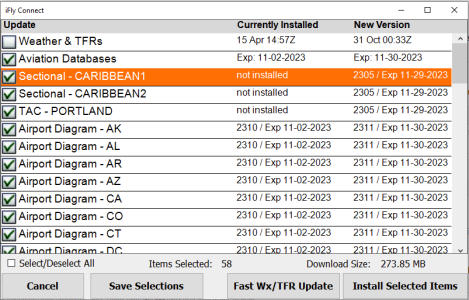Cliff Biggs
New member
- Joined
- Oct 29, 2023
- Messages
- 1
- Reaction score
- 0
Went to modify and download sectionals and charts with newest data and when my list is compiled and saved and then I go to update selected items ALL items in the complete list are automatically selected and the download starts. All boxes are automatically filled with the check mark.
There is no way for me to select only the charts I want!
Ho do I fix this?
There is no way for me to select only the charts I want!
Ho do I fix this?