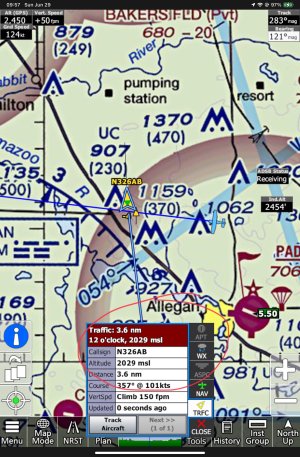Would be nice if the traffic detail box showed the type of aircraft.
It would give an idea of the traffic’s capability to climb/descend, what you should be looking for out of the window (high wing, low wing) and the size of it (i.e., how big of a dent would it cause if you hit )
)
It would give an idea of the traffic’s capability to climb/descend, what you should be looking for out of the window (high wing, low wing) and the size of it (i.e., how big of a dent would it cause if you hit