On an IFR flight last Saturday night, I brought up the IAP about 30 miles from the IAF. The controller started talking to me about a cell at 10 o'clock when I was about 13 miles from the IAF, and I realized that I wasn't seeing the NEXRAD imagery anymore. It would be so nice to be able to see NEXRAD with a low level of opacity on top of the plate.
You are using an out of date browser. It may not display this or other websites correctly.
You should upgrade or use an alternative browser.
You should upgrade or use an alternative browser.
Show NEXRAD while approach plate is up.
- Thread starter k9mjm
- Start date
NEXRAD is supposed to be used as strategic decision making, not tactical: You can't (shouldn't) rely on NEXRAD to make deviations at close range, particularly in the use case you describe.
It takes 6-7 minutes for the RADAR to process the data plus the time to upload to the app, so what you see in the app could be 12-14 minutes old. So if you are flying at 120kt (or 2 miles a minute) a 12 minute delay in what you see on the screen is 24 miles...
It takes 6-7 minutes for the RADAR to process the data plus the time to upload to the app, so what you see in the app could be 12-14 minutes old. So if you are flying at 120kt (or 2 miles a minute) a 12 minute delay in what you see on the screen is 24 miles...
- Joined
- Apr 13, 2023
- Messages
- 1,279
- Reaction score
- 311
???? The staleness of the data doesn't change depending on the speed you are flying.It takes 6-7 minutes for the RADAR to process the data plus the time to upload to the app, so what you see in the app could be 12-14 minutes old. So if you are flying at 120kt (or 2 miles a minute) a 12 minute delay in what you see on the screen is 24 miles...
Regardless of your opinion of when or how to use NEXRAD data, it's a pretty reasonable request to ask that the plate overlays don't completely obscure the radar imagery:
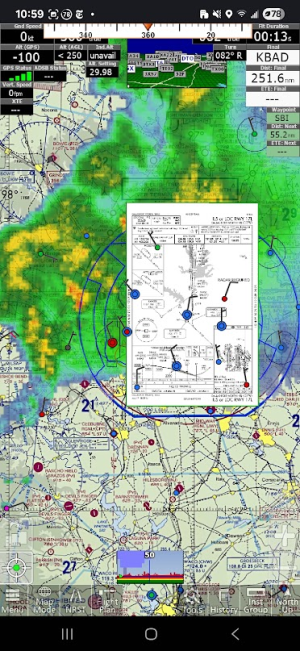
- Joined
- Apr 13, 2023
- Messages
- 1,279
- Reaction score
- 311
The way iFly currently addresses your concern is by varying the opacity of the plate. While this is not exactly what you're asking for, since it also allows the base map layer to show through as well as NEXRAD, it may sufficiently address your desire to see radar imagery and the plate simultaneously.On an IFR flight last Saturday night, I brought up the IAP about 30 miles from the IAF. The controller started talking to me about a cell at 10 o'clock when I was about 13 miles from the IAF, and I realized that I wasn't seeing the NEXRAD imagery anymore. It would be so nice to be able to see NEXRAD with a low level of opacity on top of the plate.
When a plate is present, look for the "Plates" button with a gear icon near the lower right region of the screen. Tap it to reveal a "Plate Opacity" slider.
Here's an example of what it can look like:

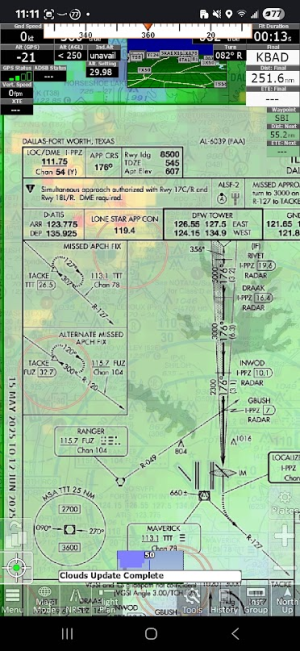
???? The staleness of the data doesn't change depending on the speed you are flying.
Regardless of your opinion of when or how to use NEXRAD data, it's a pretty reasonable request to ask that the plate overlays don't completely obscure the radar imagery:
View attachment 1356
Not "my opinion" on when to use or not NEXRAD... My reply is based on several sources (FAA, AOPA, etc, etc). Not everyone is aware of the delay of NEXRAD imagery.
The way iFly currently addresses your concern is by varying the opacity of the plate. While this is not exactly what you're asking for, since it also allows the base map layer to show through as well as NEXRAD, it may sufficiently address your desire to see radar imagery and the plate simultaneously.
When a plate is present, look for the "Plates" button with a gear icon near the lower right region of the screen. Tap it to reveal a "Plate Opacity" slider.
Here's an example of what it can look like:
View attachment 1357 View attachment 1358
Good point. On the other hand, "100%" opacity isn't 100%... iFly shows stuff blocking critical (surrounding airports Wx data, Fuel, etc.)
