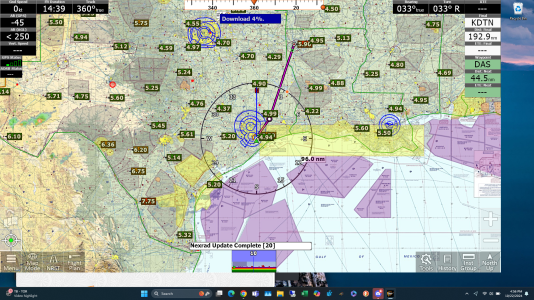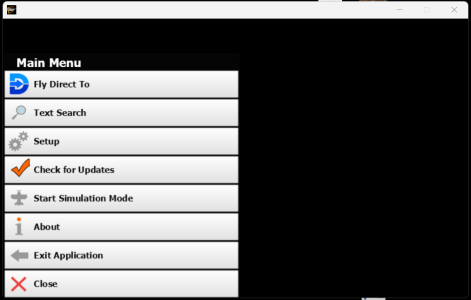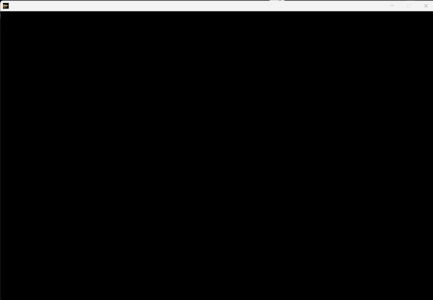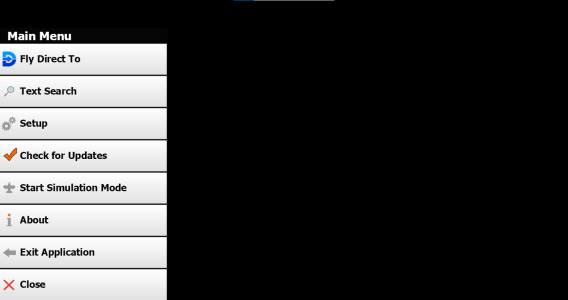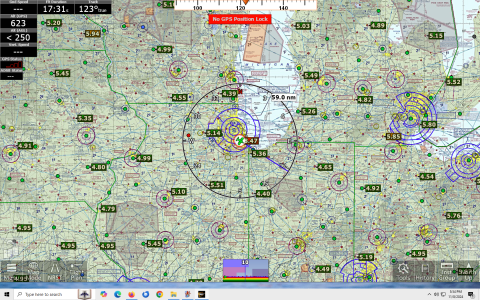- Joined
- May 24, 2024
- Messages
- 12
- Reaction score
- 3
Version 13 of iFly EFB for Windows is available NOW!
Please go to this link to download the 13.2.17 Beta Installer: https://www.iflyefb.com/WindowsDownload
If you have any feedback for us, let us know in this forum post!
Thank you everyone for your continued support.
Please go to this link to download the 13.2.17 Beta Installer: https://www.iflyefb.com/WindowsDownload
If you have any feedback for us, let us know in this forum post!
Thank you everyone for your continued support.