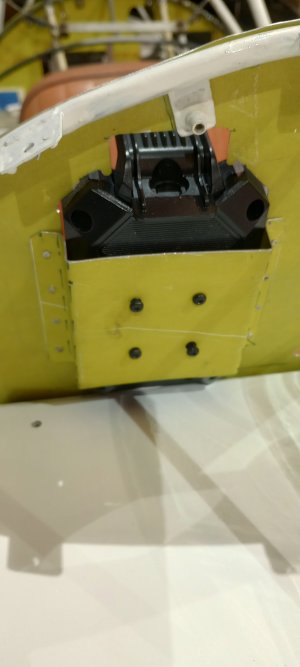computerdoc
Member
- Joined
- May 6, 2023
- Messages
- 12
- Reaction score
- 6
I own a 740b and an 8th generation iPad that I run iFly on. The 740 is my primary navigation device... the iPad-iFly my backup/supplement.
Although I do understand some of the factors that lead to AP's decision to no further develop (and I guess eventually less support) the 740 that is disappointing to me and others. If only because am convinced that a dedicated piece of hardware for single task has to be superior to a general purpose software operating environment and general purpose device (generic tablet) can be as reliable.
For the time being I expect by 740/iPad combo to be fine for some time.
But accept the inevitable that someday I may have to give up the 740 and have to decide what to recommend to others for a device when I praise iFly... and what to get for myself when the day comes to replace either my 740 or my iPad-8
So that brings up several questions and concerns:
One weak point of iFly on the iPad is the iPad's GPS is not WAAS enabled.
The lateral accuracy of GPS without WAAS is inferior.... though not dramatically or disturbingly less.
However, without WASS the altitude accuracy IS dramatically worse.
I have been able to trust the 740 to give me accurate altitude above terrain ... more accurate than the altimeter set by barometer
No so with iFly on the iPad.... surely 'cause of the lack of WAAS.
A secondary effect of the weak altitude accuracy of iFly on the iPad is it is inaccurate, sometime wildly inaccurate, on reporting rate of climb/descent. (That's not as troublesome as it being untrustworthy regarding altitude above terrain because my steam gauge is reliable for rate of climb.) But, still, no fun to see it report something like a 7000 feet per minute descent rate. )
)
So that brings up the question does the AP iFly tablet GPS have WAAS?
So, if not, and in any case anyway even, I ask why would I or anyone want to buy AP's tablet for their iFly usable tablet when for the same price or actually sometimes considerably less they can purchase a newest model (10th generation) iPad?
That is, if it has WAAS I could at least have one specific reason to chose it over an iPad.
(Among other things that might steer me, personally, away from AP's tablet is that it's Android.
Nothing wrong with Android, but I have a decade of indepth experience with iPad's iOS.
So all things being equal make sense for me not to switch to an Android device.)
Thought?
Info?
Alex
Although I do understand some of the factors that lead to AP's decision to no further develop (and I guess eventually less support) the 740 that is disappointing to me and others. If only because am convinced that a dedicated piece of hardware for single task has to be superior to a general purpose software operating environment and general purpose device (generic tablet) can be as reliable.
For the time being I expect by 740/iPad combo to be fine for some time.
But accept the inevitable that someday I may have to give up the 740 and have to decide what to recommend to others for a device when I praise iFly... and what to get for myself when the day comes to replace either my 740 or my iPad-8
So that brings up several questions and concerns:
One weak point of iFly on the iPad is the iPad's GPS is not WAAS enabled.
The lateral accuracy of GPS without WAAS is inferior.... though not dramatically or disturbingly less.
However, without WASS the altitude accuracy IS dramatically worse.
I have been able to trust the 740 to give me accurate altitude above terrain ... more accurate than the altimeter set by barometer
No so with iFly on the iPad.... surely 'cause of the lack of WAAS.
A secondary effect of the weak altitude accuracy of iFly on the iPad is it is inaccurate, sometime wildly inaccurate, on reporting rate of climb/descent. (That's not as troublesome as it being untrustworthy regarding altitude above terrain because my steam gauge is reliable for rate of climb.) But, still, no fun to see it report something like a 7000 feet per minute descent rate.
So that brings up the question does the AP iFly tablet GPS have WAAS?
So, if not, and in any case anyway even, I ask why would I or anyone want to buy AP's tablet for their iFly usable tablet when for the same price or actually sometimes considerably less they can purchase a newest model (10th generation) iPad?
That is, if it has WAAS I could at least have one specific reason to chose it over an iPad.
(Among other things that might steer me, personally, away from AP's tablet is that it's Android.
Nothing wrong with Android, but I have a decade of indepth experience with iPad's iOS.
So all things being equal make sense for me not to switch to an Android device.)
Thought?
Info?
Alex