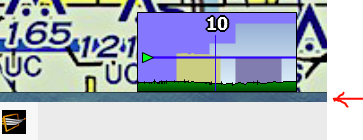The windows PC version of iFlyEFB does not span the whole screen - there is a small band all around it. And, the "Maximize" button is greyed out, so I can't press it for full screen.
Is there a way to get it to span the whole screen?
Thanks, Vilis
Is there a way to get it to span the whole screen?
Thanks, Vilis