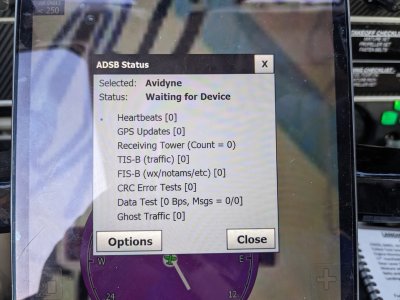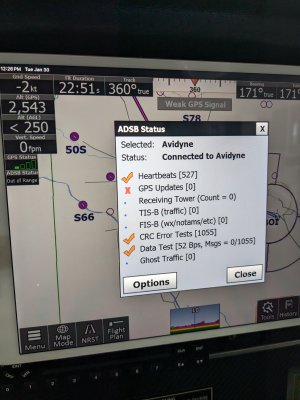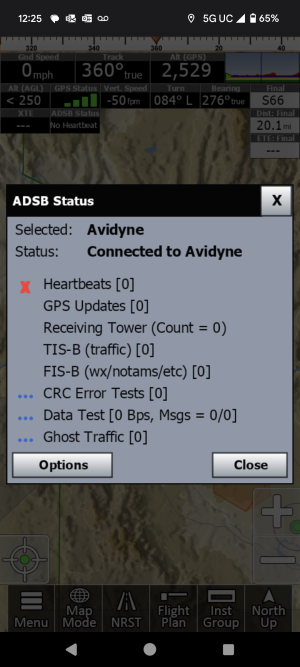- Joined
- Dec 5, 2023
- Messages
- 129
- Reaction score
- 31
I have two iPads that I am trying to link to my Avidyne (which is linked to my Garmin GTX345) to get traffic. I get other data from the Avidyne but no traffic information. I've tried using both the automatic and Avidyne ADS-B link and neither work.
You can see in the attached photos that my Avidyne shows the traffic but my iFly app does not.
Ideas?
You can see in the attached photos that my Avidyne shows the traffic but my iFly app does not.
Ideas?